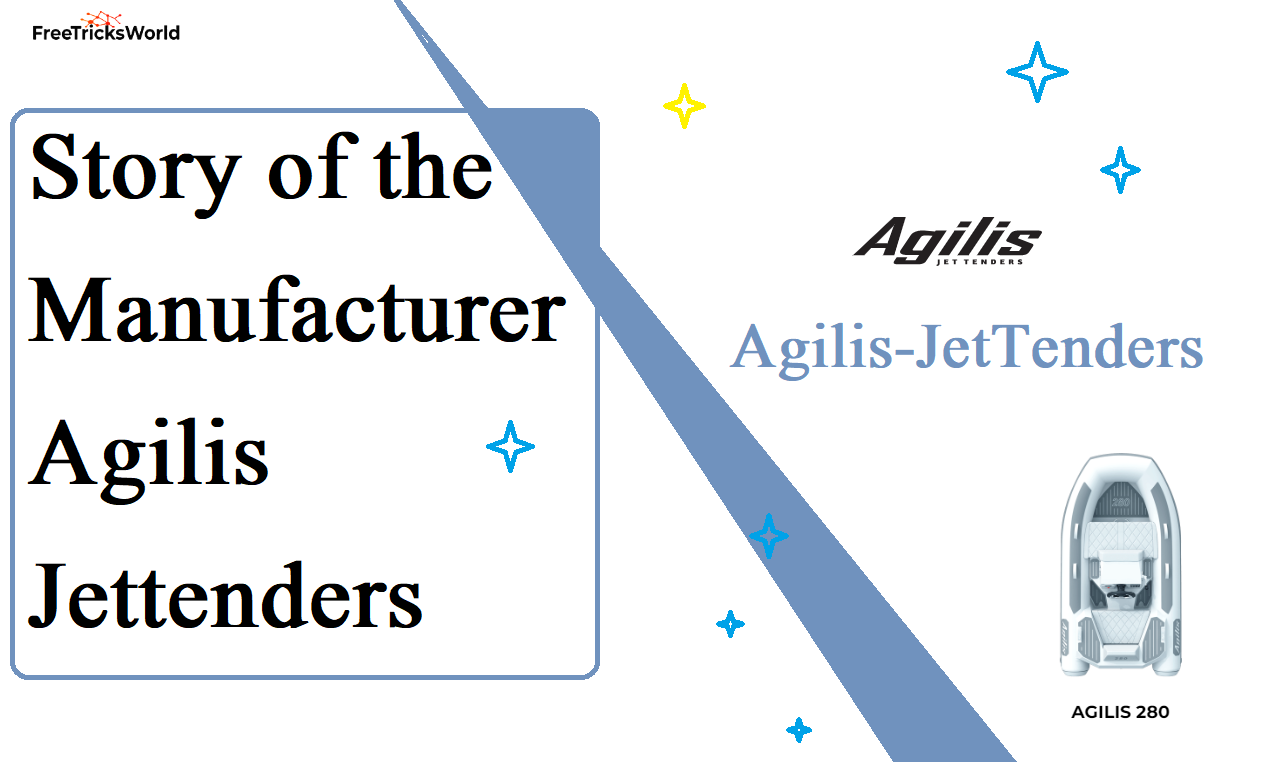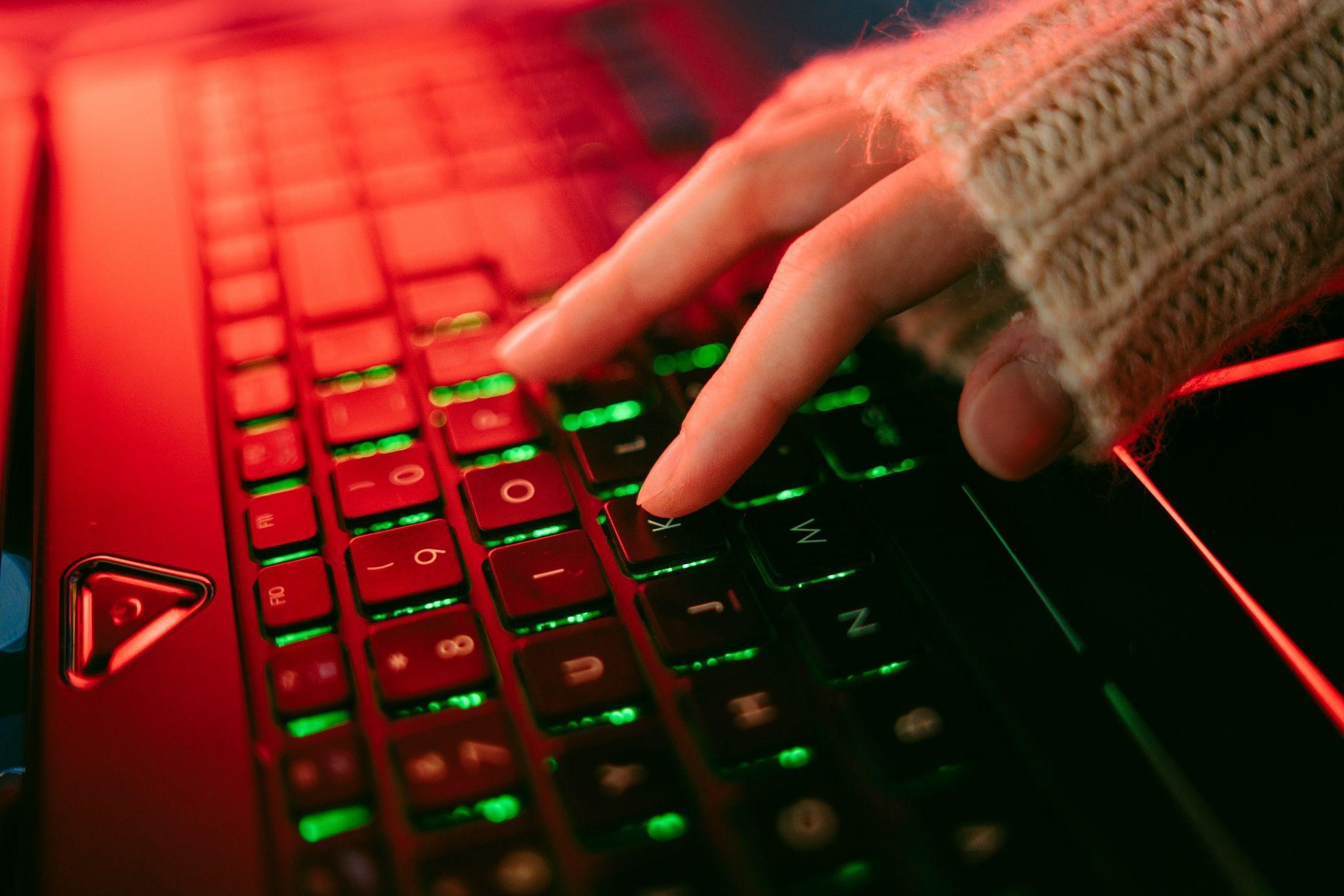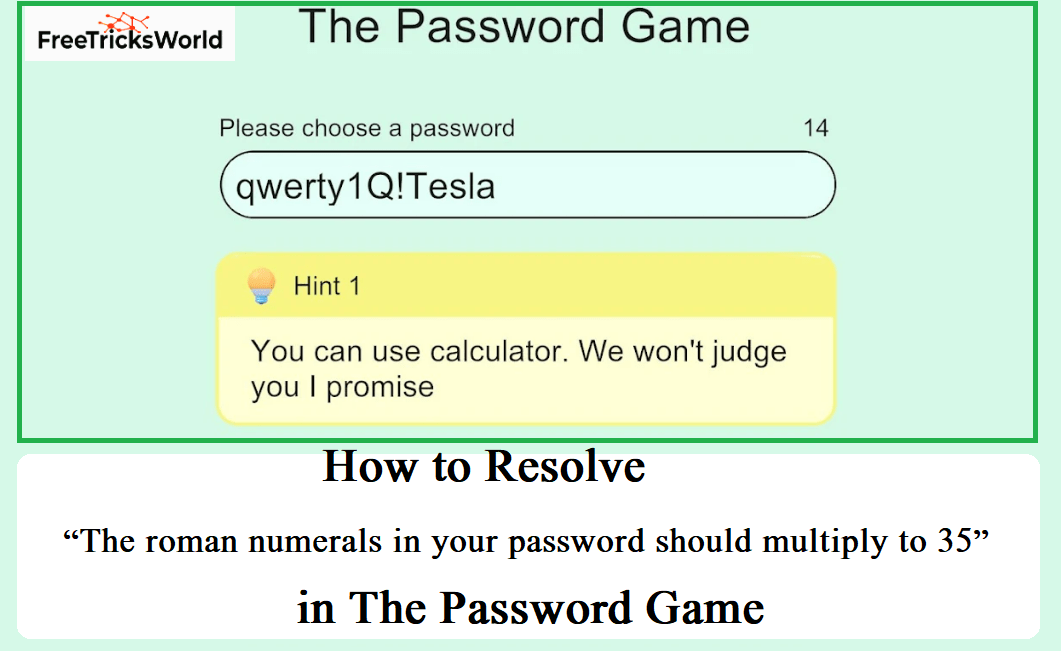How to Download Five Nights At Freddy’s Plus
A game called Five Nights At Freddy’s Plus was made by a Russian YouTuber named LostPawPlay.
This game is like the original FNAF game but looks better with nicer pictures and animations.
Many people liked FNAF Plus a lot, and it became really popular.
But then, someone on Reddit called u/animdude said that the voice for the character Phone Guy was made using AI (Artificial Intelligence).
Scott Cawthon, who is involved with the original game, didn’t like that AI was used. Because of this, he decided to cancel the game.
Even though you can’t get the game on Steam anymore, you can still download an older version of it.
In this guide, you’ll learn how to play and download Five Nights At Freddy’s Plus (FNAF Plus) for free on your computer without using Steam.
How to Download Five Nights At Freddy’s Plus
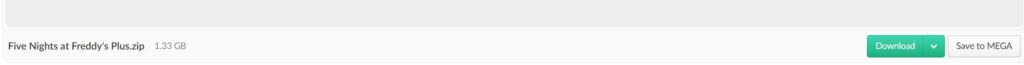
Here’s how to get FNAF Plus:
- Go to this official link on ftwd.us/EBCP0 (This link is from LostPawPlay’s Telegram channel).
- Open File Explorer on your computer and find the “Five Nights at Freddy’s Plus” zip file that you just downloaded.
- Right-click on the “Five Nights at Freddy’s Plus” zip file and choose “Extract All.”
- Open the unzipped file twice, then double-click the “fnaf plus restored” app to start playing the game.
- If your antivirus shows a pop-up, expand it, and still run the application.
Editor’s note: I’ve personally tried downloading and running the FNAF Plus application, and it’s entirely safe because the link is from LostPawPlay’s official Telegram channel.