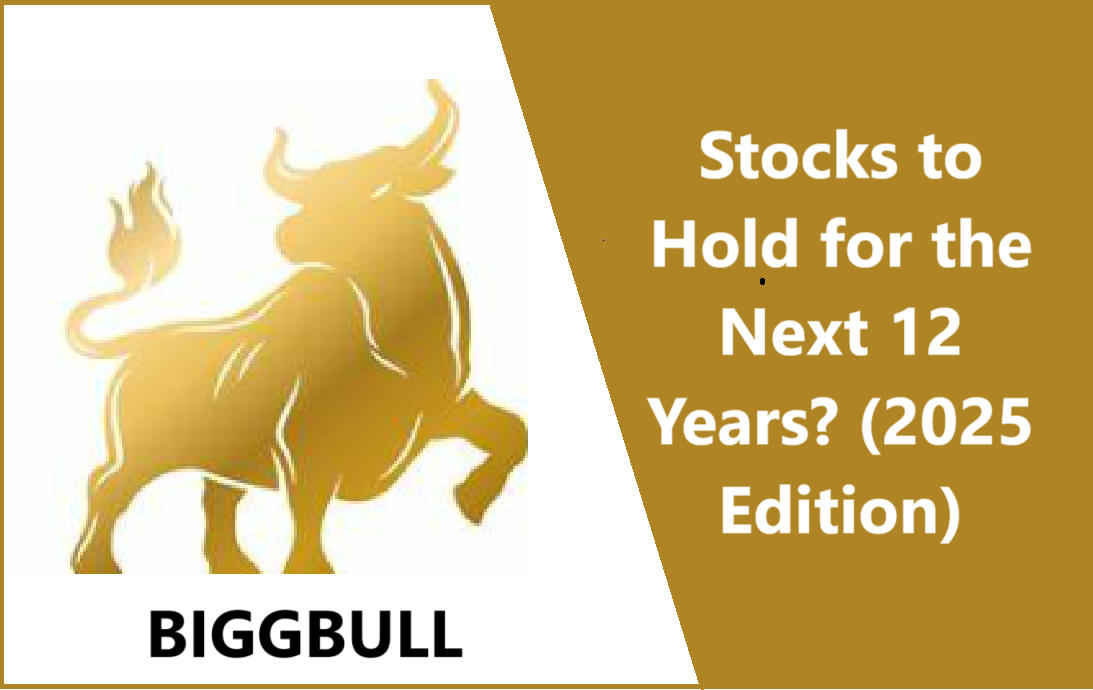How to Invest in Jio BlackRock Mutual Fund: A Step-by-Step Guide (2025)
WhatsApp Group
Join Now
Telegram Group
Join Now
Before You Start: Essential Prep
- Complete KYC: Your KYC (Know Your Customer) must be “Verified” with SEBI.
- Check Status: Visit KRA Website (CVL, KARWA, etc.) and enter your PAN.
- Not Verified? Submit documents (Aadhaar, PAN, photo) via:
- Your existing Mutual Fund platform (Zerodha, Groww, etc.).
- A SEBI-registered KYC Registration Agency (KRA).
- Offline at a Jio BlackRock/Partner point.
- Link Bank Account: Ensure your bank account is linked to your PAN and supports UPI/net banking.
- Choose Your Platform: Decide where to invest:
- Jio Financial Services App: (Most integrated experience – expected feature).
- Third-Party Platforms: Groww, Zerodha Coin, ETMoney, Paytm Money.
- Directly via Jio BlackRock Website: www.jioblackrock.com (Go to “Invest Now”).
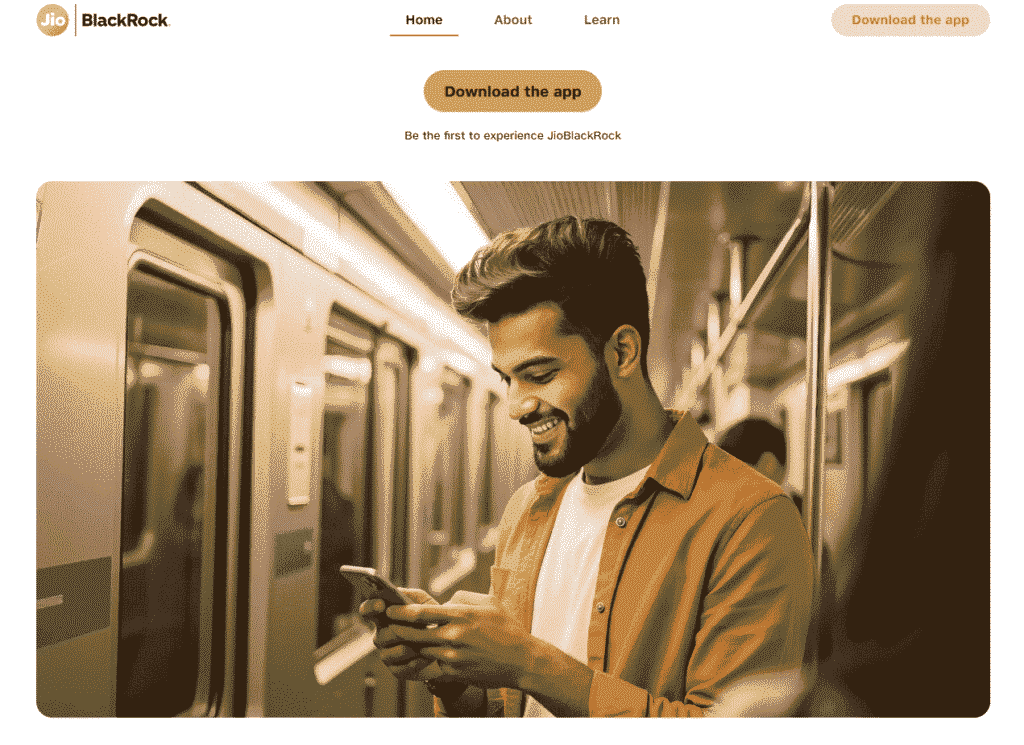
Step-by-Step Investment Process
Method 1: Using the Jio Financial Services App (Recommended Future Path)
(Note: Full integration expected soon; steps based on industry standards)
- Download & Login:
- Install the “JioFinance” app from Play Store/App Store.
- Register/Log in using your Jio number.
- Navigate to Investments:
- Find the “Mutual Funds” or “Invest” section.
- Select Jio BlackRock Fund:
- Browse available Jio BlackRock schemes (e.g., “Jio BlackRock Nifty 50 Index Fund”).
- Tap “Invest”.
- Choose Investment Type:
- Lump Sum: One-time investment.
- SIP (Systematic Investment Plan): Set up recurring investments (monthly/quarterly).
- Enter Investment Amount:
- Specify the amount (e.g., ₹500 for SIP, ₹5,000 Lump Sum).
- Confirm KYC & Bank Details:
- Verify pre-filled PAN/KYC status.
- Select your linked bank account.
- Payment:
- Authorize via UPI (UPI ID/net banking).
- Approve payment on your UPI app (PhonePe, GPay, etc.).
- e-SIGN (First Time):
- Digitally sign the application using Aadhaar OTP.
- Confirmation:
- You’ll receive a transaction alert + folio number via email/SMS.
Method 2: Using Third-Party Platforms (Groww/Zerodha/ET Money)
- Log In:
- Open your preferred platform (e.g., Groww).
- Search for Jio BlackRock:
- Type “Jio BlackRock” in the search bar.
- Select the desired scheme.
- Click “Invest”:
- Choose between “One-Time” or “SIP”.
- Enter Amount & Duration (SIP):
- Set SIP amount, date, and tenure (e.g., ₹1,000/month, 5 years).
- Select Folio or Create New:
- Use an existing folio or create a new one.
- Complete Payment:
- Pay via UPI, net banking, or debit card.
- e-SIGN (if new folio):
- Validate via Aadhaar OTP.
- Confirmation:
- Check “Holdings” section for units allotted within 1-2 days.
Method 3: Directly via Jio BlackRock Website
- Visit Official Website:
- Go to www.jioblackrock.com.
- Navigate to “Invest Now”:
- Find the investment portal.
- Select Scheme & Investment Type:
- Pick a fund and choose SIP/Lump Sum.
- Enter Personal/PAN Details:
- Provide PAN, mobile, email.
- Bank & Nominee Details:
- Add bank account info and nominee (optional).
- Upload Documents (if KYC not verified):
- Submit scanned PAN, Aadhaar, and cancelled cheque.
- e-KYC & Payment:
- Verify via Aadhaar OTP.
- Pay via UPI/NEFT.
- Download Transaction Receipt:
- Save the confirmation PDF.
After Investment: Tracking & Management
- Track Holdings: Use Jio app, third-party platforms, or Jio BlackRock’s portal.
- Statements: Access monthly statements via email/login portal.
- SIP Management: Pause/restart SIPs anytime via your platform.
- Support: Contact Jio BlackRock customer care (email/phone) for queries.
Key Considerations for 2025 Investors
- Limited Scheme Availability: Initially, focus is on index/passive funds (e.g., Nifty 50). Actively managed funds may launch later.
- Expense Ratios: Compare costs with competitors – Jio BlackRock aims for low fees.
- Digital-First Experience: Leverage AI dashboards for portfolio insights (coming soon).
- New Track Record: Monitor performance quarterly as historical data builds.
💡 Pro Tip: Start with a small SIP in their Nifty 50 Index Fund to test the platform. Scale up as more schemes launch.