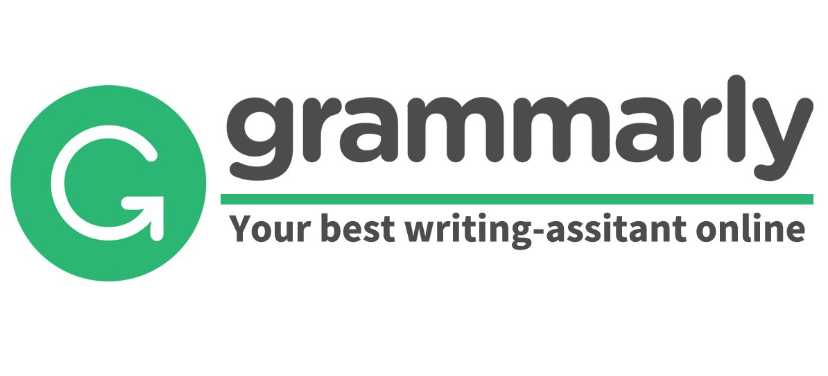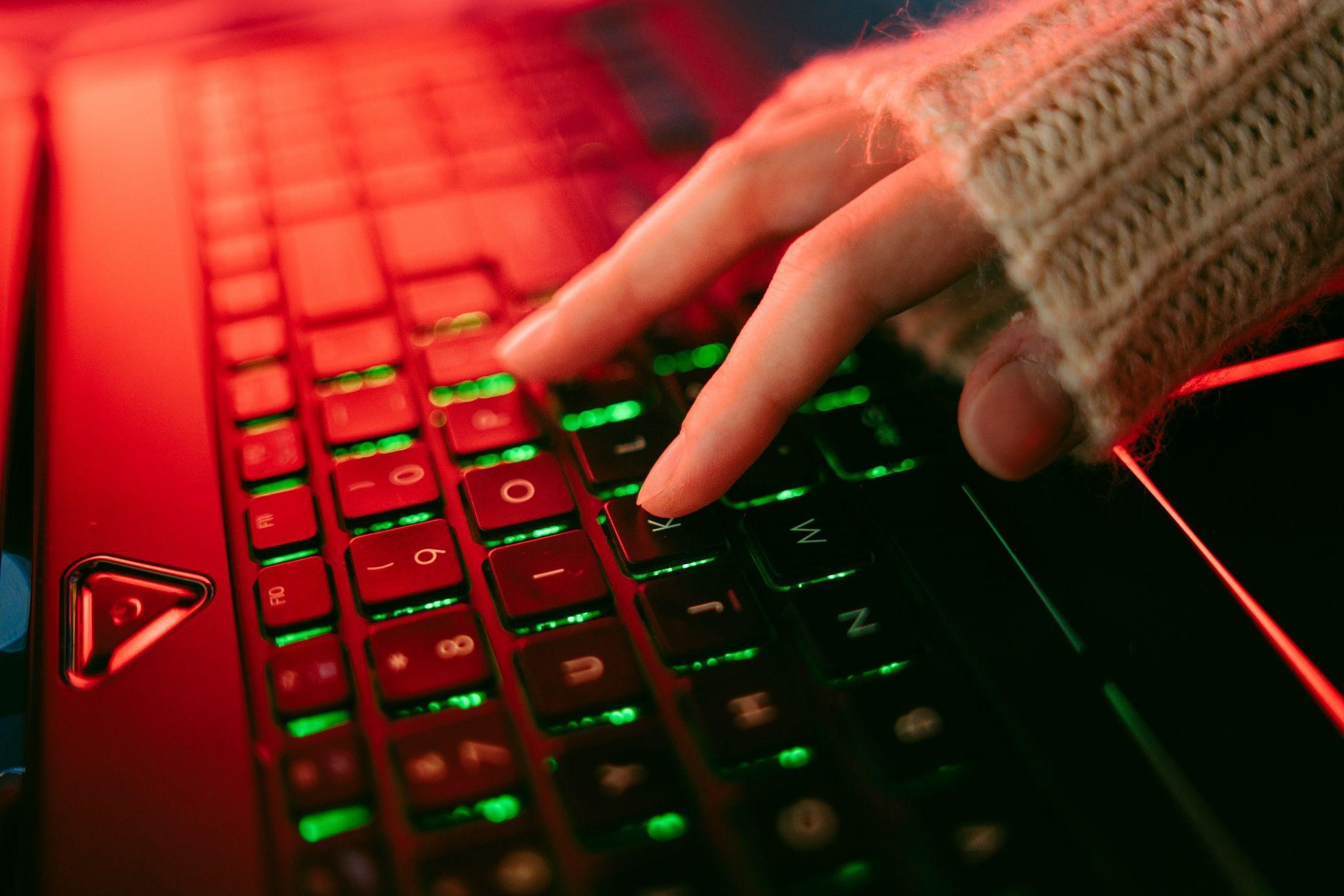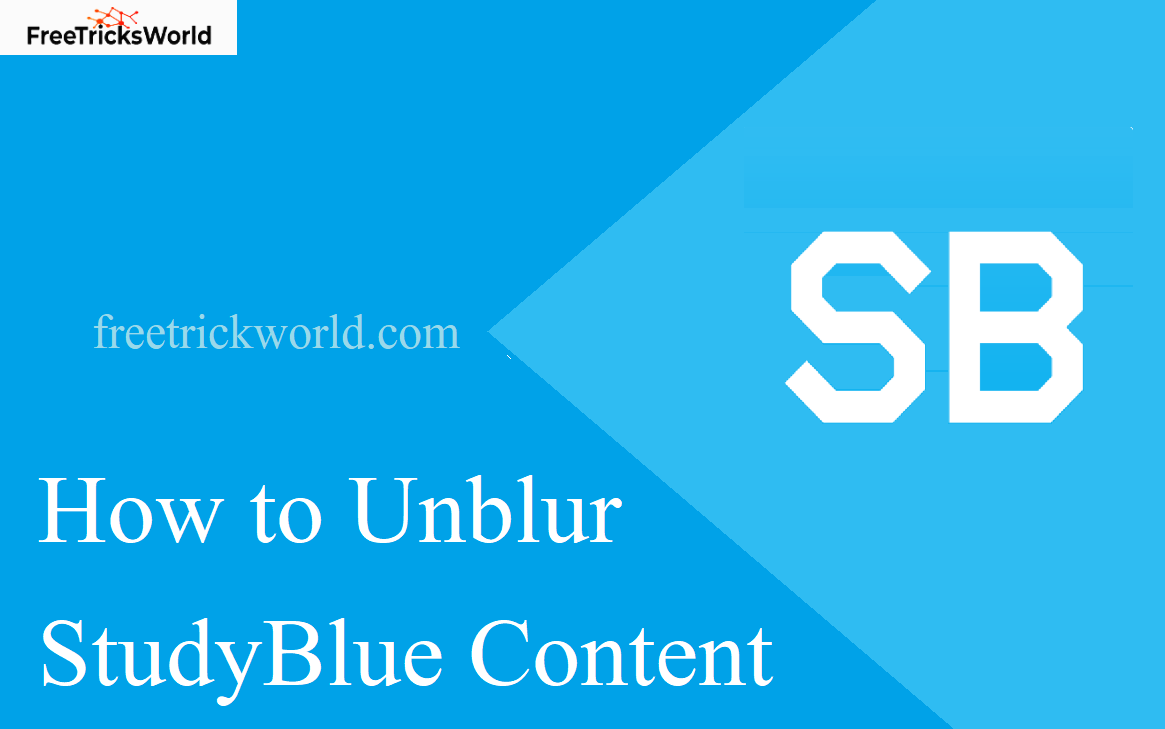Free Chrome Extensions to Save Money in 2025
In 2025, saving money isn’t just a choice—it’s a necessity. With rising living costs and economic uncertainties, consumers are turning to technology to stretch their budgets. Chrome extensions have emerged as powerful tools to automate savings, find deals, and avoid overspending. But with hundreds of options available, which ones truly deliver?
This article curates 7 free Chrome extensions that align with 2025’s financial trends, focusing on user-friendly features, security, and proven results. Whether you’re shopping online, managing subscriptions, or planning a budget, these tools will help you save smarter.

What Users Want in 2025
Before diving into the list, let’s break down what modern savers prioritize:
- Automation: Tools that work passively (e.g., auto-applied coupons).
- Price Tracking: Alerts for price drops on wishlisted items.
- Cashback Rewards: Earn money back on everyday purchases.
- Subscription Management: Avoid hidden or forgotten charges.
- Security: Extensions with strong data protection policies.
Top 7 Free Chrome Extensions to Save Money
1. Honey
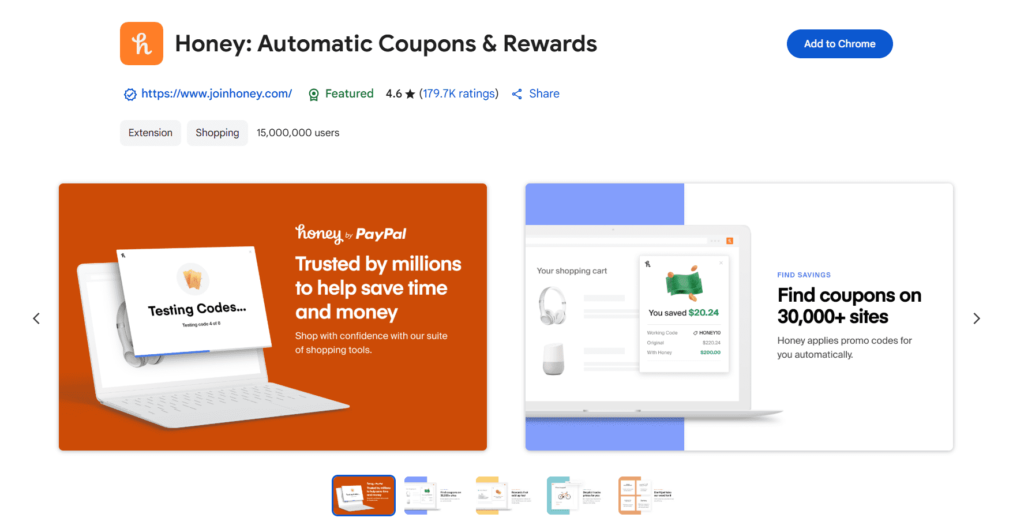
Best For: Automatic Coupons & Price Tracking
- Features:
- Scans for coupon codes at checkout and applies the best one.
- Tracks price history on Amazon, eBay, and Walmart.
- Earn Honey Gold points redeemable for gift cards.
- Pros: Trusted by 20M+ users, seamless integration.
- Cons: Limited global retailer support.
2. Rakuten
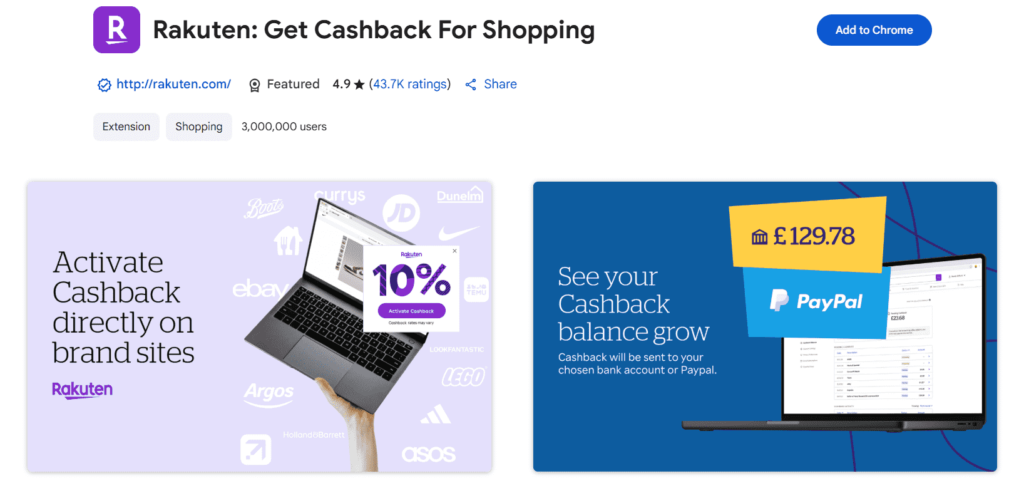
Best For: High Cashback Rewards
- Features:
- Up to 40% cashback at 3,500+ stores (e.g., Target, Sephora).
- Browser alerts for exclusive deals.
- Payouts via PayPal or check every quarter.
- Pros: Bonus $30 referral program, wide retailer network.
- Cons: Cashback delays (45+ days).
3. Hive
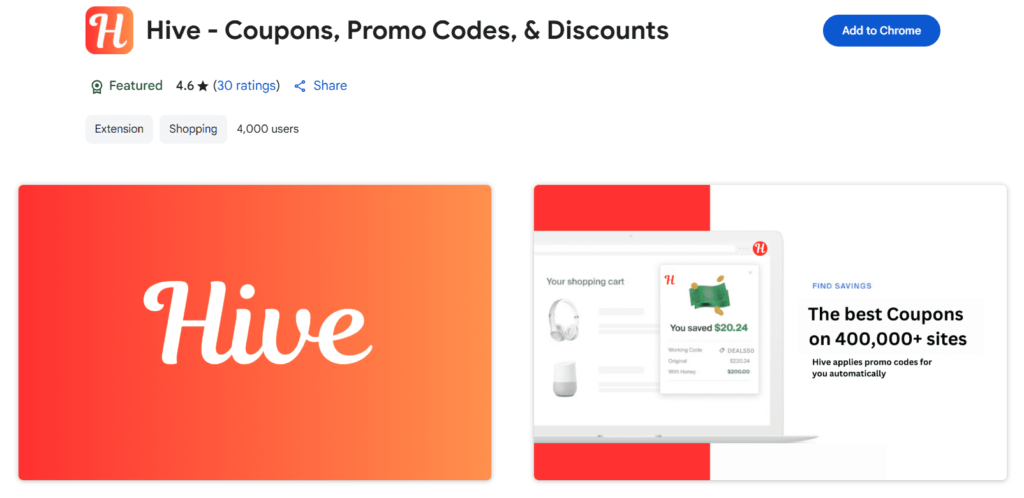
Best For: Cashback + Coupon Stacking
- Features:
- Aggregates cashback offers (up to 30%) from 2,000+ retailers.
- Auto-applies coupons at checkout.
- Tracks price history and alerts for drops.
- Pros: Combines cashback and coupons in one tool.
- Cons: Smaller retailer network than Honey/Rakuten.
4. FatCoupon
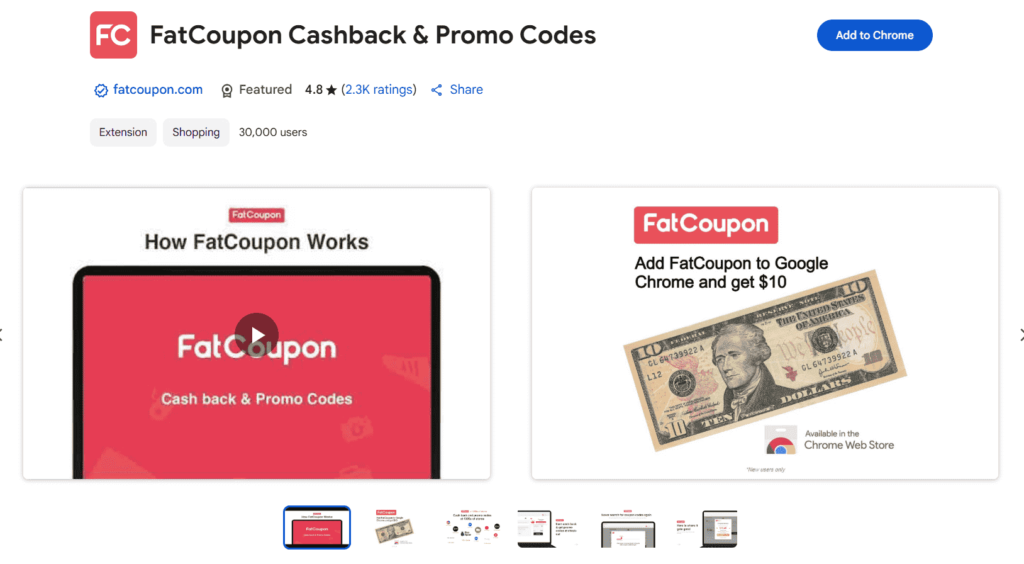
Best For: Coupon Stacking & Cashback
- Features:
- Auto-finds multiple coupon codes for a single purchase.
- Earn cashback at 1,000+ stores (e.g., Walmart, Best Buy).
- Price comparison tool for Amazon and eBay.
- Pros: Unique “coupon stacking” feature, user-friendly.
- Cons: Cashback payouts take 60+ days.
5. StayFocusd
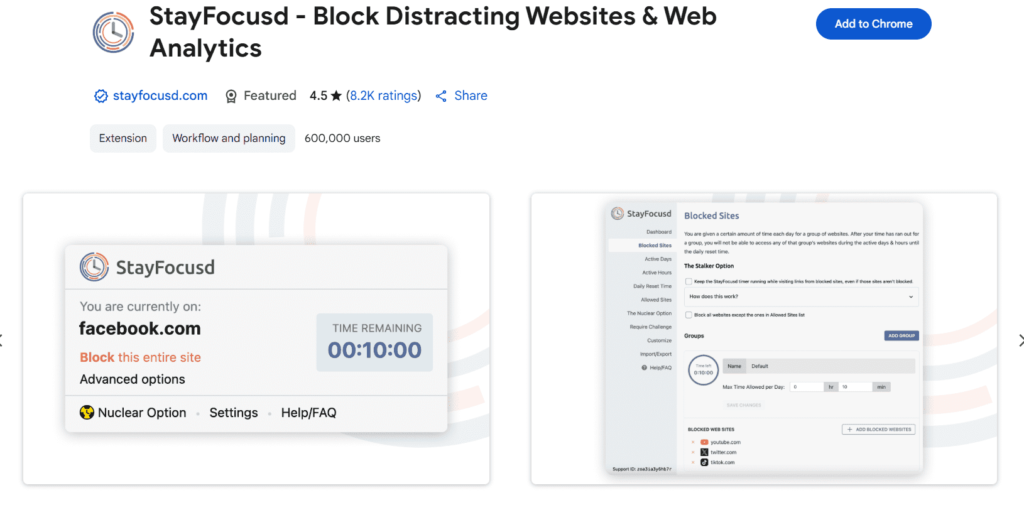
Best For: Reducing Impulse Buys
- Features:
- Blocks distracting shopping sites during work hours.
- Customizable time limits and “Nuclear Mode” for strict focus.
- Pros: Boosts productivity and curbs overspending.
- Cons: No savings features beyond blocking sites.
6. LetyShops
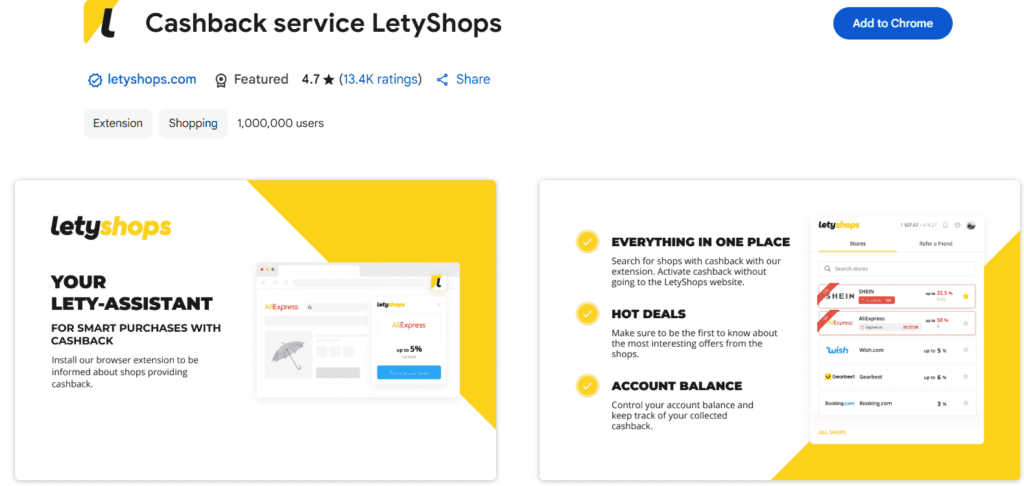
Best For: Global Cashback Rewards
- Features:
- Earn cashback (up to 30%) at 10,000+ global retailers.
- Browser notifications for double cashback events.
- Payouts via PayPal, gift cards, or crypto.
- Pros: Supports 50+ countries, low payout threshold ($5).
- Cons: Cashback activation delays (up to 30 days).
7. Coupert
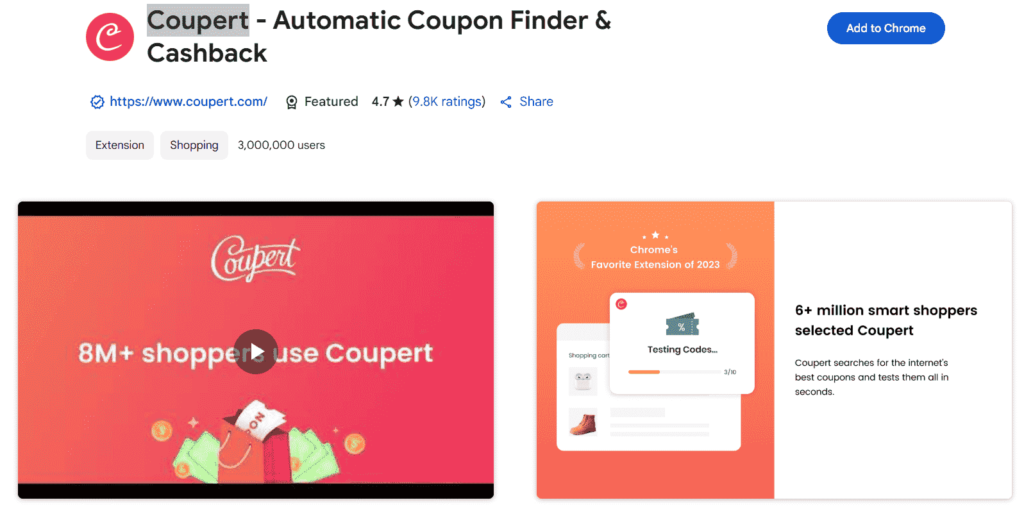
Best For: Cashback + Auto-Coupons
- Features:
- Auto-applies coupons and earns cashback (up to 20%) at checkout.
- Tracks price drops on AliExpress, Amazon, and eBay.
- Browser notifications for exclusive deals.
- Pros: User-friendly interface, fast payouts (15–30 days).
- Cons: Limited to 1,500+ retailers.
Also Read: Free tricks to speed up windows 11 full guide
Comparison Table: 7 Extensions at a Glance
| Extension | Best For | Cashback | Coupons | Price Tracking | Security |
|---|---|---|---|---|---|
| Honey | Auto-Coupons | No | Yes | Yes | High |
| Rakuten | Cashback Rewards | Yes | Yes | No | High |
| Hive | Cashback + Coupons | Yes | Yes | Yes | High |
| FatCoupons | Cashback | No | Yes | Yes | Medium |
| StayFocusd | Productivity | No | No | No | High |
| LetyShops | Global Cashback | No | Yes | No | Medium |
| Coupert | Cashback + Coupons | No | No | No | High |
Also Read: 10 best telegram channels for movies & web series
FAQs
Q1: Are these extensions compatible with all browsers?
A: No, these are Chrome-specific, but some (like Honey and Rakuten) have standalone apps for mobile.
Q2: Do cashback extensions like Rakuten cost money?
A: No—they earn commissions from retailers, so you pay nothing extra.
Q3: Can I use Honey and Rakuten together?
A: Absolutely! Stack coupons (Honey) with cashback (Rakuten) for maximum savings.
Q4: Is Trim safe to link to my bank account?
A: Trim uses bank-level encryption (256-bit SSL) and doesn’t store login credentials.
Q5: Do price trackers work on all websites?
A: Most cover major retailers (Amazon, Walmart), but smaller sites may not be supported.
Also Read: Best app to earn money by walking in india
Conclusion
Saving money in 2025 doesn’t require drastic lifestyle changes—just the right tools. The Chrome extensions above automate discounts, track prices, and reward everyday purchases. Start with 2–3 tools that match your spending habits (e.g., Honey + Rakuten for shoppers, StayFocusd for budgeters). Over time, these small savings can add up to thousands annually.
Also Read: Free roblox promo codes
Pro Tip: Bookmark this guide and share it with friends to unlock referral bonuses!