SBI Secure OTP – New Generation of State Bank Secure OTP Guide
Hi Guys Today We will Learn A Most Important Thing About SBI Secure OTP, Nowadays SBI is the Best Bank In Indian market But Due to the Poor Service Its Going Down, The major issue Is that Its OTP system Which delays to failed the transaction, So Today We will learn how to fix this delay.
Guide To proceed For The App
Why SBI Secure OTP Introduced?
Today whatever India’s population among them if you calculate a minimum 90% of them must have an account with SBI,
The major advantage of SBI is it has many branches inside rural as well urban areas that’s why the reason SBI know as a most populated bank in India since almost everyone having a saving account with it.
SBI has most amazing features like SBI Internet banking with cool features, but the issue is that to do a transaction with SBI INB we need an OTP to authenticate the transaction,
However, the OTP will make some defer to conveyed to us that is the reason the explanation so as to avoid such lamentable situations SBI has presented the SBI Secure OTP or state bank secure OTP Application to convey the OTP inside a small number of seconds or you can say right away.
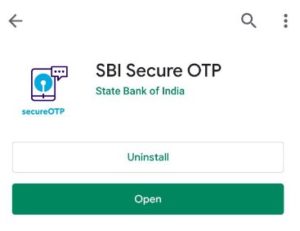
App Details:
Since this app was introduced very beginning to resolve the OTP delay issue faced by most of the customers. This app is available in IOS as well as Android version to download the app.
Till now it has downloaded 1Million+ times from google play store with an average rating of 3.8 out of 5. To contact the developer we need to mail [email protected] to resolve any app related issue faces by the app users.
Since it is a very good app to delivered the SBI INB(State bank of India Internet Banking ) OTP within a seconds.
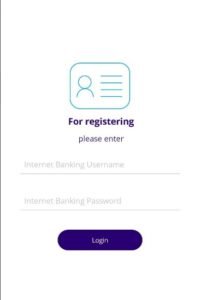
Issues Faced By Our Customer Before SBI secure App?
1. Why SBI OTP is not coming?
2. Its too delay receiving the OTP from SBI why?
3. Unable to make the transaction to Since OTP is not coming?
4. Why SBI OTP is too late?
5. How can I do the transaction although I am not receiving OTP?
6. SBI INB OTP is not coming why?
7. What should I do to prevent OTP delay from SBI?
8. Unable to log in to the SBI Secure OTP?
9. What is the Use of SBI Secure OTP?
10. How to get Sbi OTP faster?
11. Offline way to get the Sbi secure otp?
12. I am not able to do a transaction since OTP is not coming?
13. I got a message that service not available?
14.I got the app keep de-register for no reason?
15. Why App is required for OTP?
16. How can we trust the SBI Secure OTP app?
17. Why I am getting “Unable to process the request, Please try again”?
18. Not able to receive the APP although I updated poor service from SBI?
19. Worst app installing this Secure OTP app means wastage of your time?
20. Very poor after the latest updations carried out?
21. The maximum time it does not allow you to login why?
22. Trying from last month to register the SBI Secure OTP app but unfortunately, it did not happen?
23. At least the SBI Secure OTP app should give a good error message that why this error happened?
24. Suddenly SBI Secure APP says you are not registered..Pathetic service?
25. I am an overseas customer with NRE/NRO account, The app got de-registered about 2 weeks ago after resetting the app now I am unable to get the OTP?
26. In September I got notified that I need to Re-register as SBI Secure OTP app upgraded.
27. Since it is taking longer than expected?
28. Not Reliable, If you lost your phone your whole privacy will be in the threat?
29. Trying to generate OTP for the last 2hours?
30. Extremely poor, Does not function most of the time?
Here is the above we have posted some of the real customer reviews for the SBI Secure OTP App in google play store and now .
The Development team is working all the above issues some of them got already fixed and some are on progress, It will soon be rectified by the development team on the upcoming versions for the SBI Secure OTP app.
How to Contact SBI Customer Care?
You can contact SBI customer care for any queries by calling the below sbi toll-free customer care number or you can mail them to the below SBI Secure OTP customer care email or you can also communicate through the chat support on the website. To contact the Development Team.
Email-: [email protected] To Register, Your SBI Complain:Register your complain Online
To Know the Status OF your Complain:Check Your SBI Complaint StatusSBI Toll-Free number: 1800112211 /18004253800
User Guide:
Kindly note that the is only developed to targetting the SBI account holder only, This app you can find any android device on google play store or iOS app store and blackberry app world and windows store too.
It is the new technique or the new generation of OTP by discontinuing the old delay generation of OTP in a new form that is the Secure OTP app. Most of the customers are too excited to get this app since they are facing too delay in OTP receiving.
How to Register?
To register the app you need to do the following
steps: 1. Download the APP
2. Need to Enter your INB(Internet Banking) Credentials.
3. OTP will come to your Mobile, you have to enter the same to get verified.
4. Once you have authenticated by the OTP, you will be asked to set an m-Pin for further use.
Advantage of Sbi Secure OTP:
Easy to get the OTP online immediately. To use the online OTP you need to open the Secure OTP app and choose the Online OTP then you have to choose the option ONline OTP,
After that whatever the transaction you are going to do for each and every transaction you will get the OTP to that SBI Secure OTP app screen to authorize the transaction of INB.
You can also de-register the features from the app itself & continue with the Text OTP to your mobile number.
To Deregister the app you need to go to the setting option then you have to choose “profile” then choose the “High-security option” then choose the App otp from there this will de-register you automatically from the app.
You have also an option to change your M-pin through the Secure OTP app itself. But if you forgot them-pin then this option will again re-register to the app by filling all the credentials of INB then verifying the app by putting your OTP online.
IN between if you want to switch the OTP methods you need to switch it from the INB profile section by going to the High-Security Option of state bank of India net banking section.
Try This: Google Pay On Air Offer – Get scratchcard from Google pay
Faq(Question & Answers):
Here are some most important issues and their solution to make easy use of the app:
1. Question: My mobile got theft where I have installed SBI Secure OTP to receive the OTP, what should I do now?
Answer: Immediately you have to visit the SBI Internet banking then go to the profile section then go to the High-security option then de-activate the App OTP. Internet Banking>> Profile>> High-Security Options.
2. How can I use the SBI Secure App in multiple devices?
Ans: It’s not possible to use multiple devices once you do install on 2nd device it will automatically de-register the first one. So please don’t tries this.
Must Read: Amazon Quiz Answers- Amazon Daily Quiz Answer Today


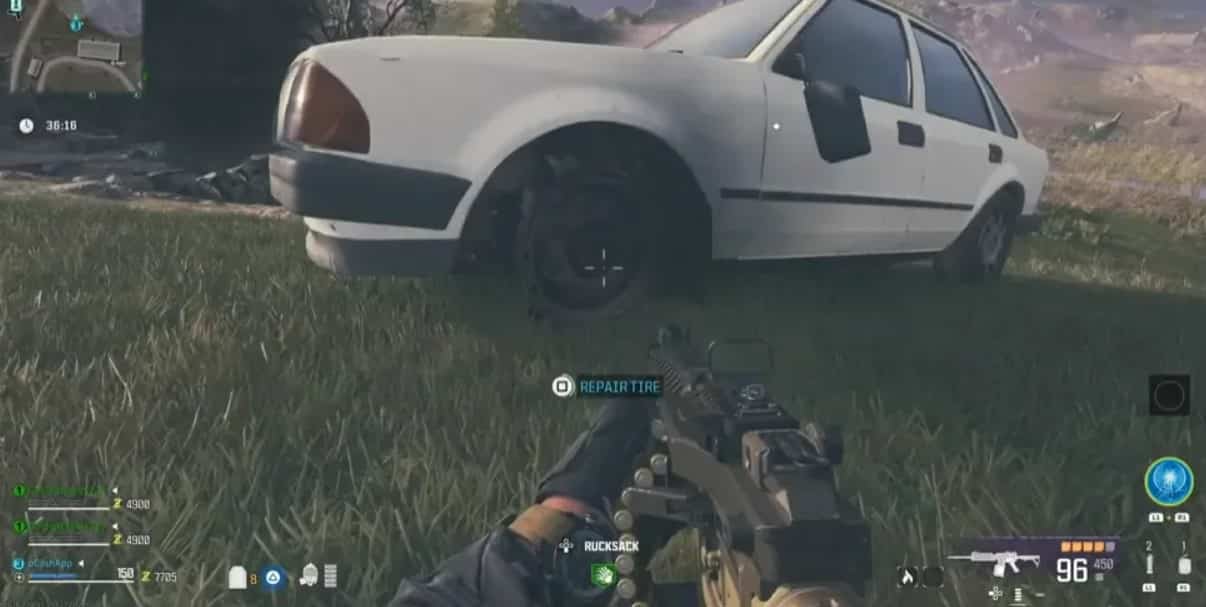



Really Helpful For The Secure OTP
thankf for the appreciation
Good Job, Thanks Fir The info
Are you like our post about secure otp?
really now i am able to get the sbi otp within fraction of second by following your article, thank you so much
You can easily get your Sbi otp to your app itself without being wait for the delay, enjoy
thanks for the sbi secure otp really help e to get the otp fast
Thanks for the feedback, Welcome
sbi secure otp concept is a very good thing, we are now easily getting our otp from sbi without waiting for the stupid delay, thanks alot for sharing such an nice article about it.
Thank for reading my complete article
I am not able to register for State Bank Secure OTP through SBI Secure OTP. When I am going to the High Security Password Option the following message is appearing:
You are not registered for Secure OTP. Kindly register for State Bank Secure OTP through “SBI Secure OTP” App. You can download the “SBI Secure OTP” through your mobile from the Play Store.
Could you please help me.