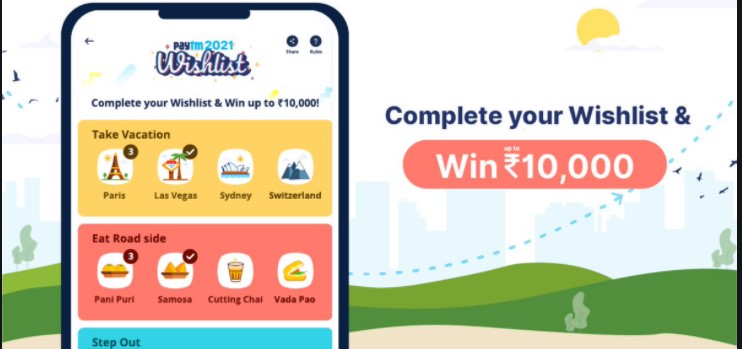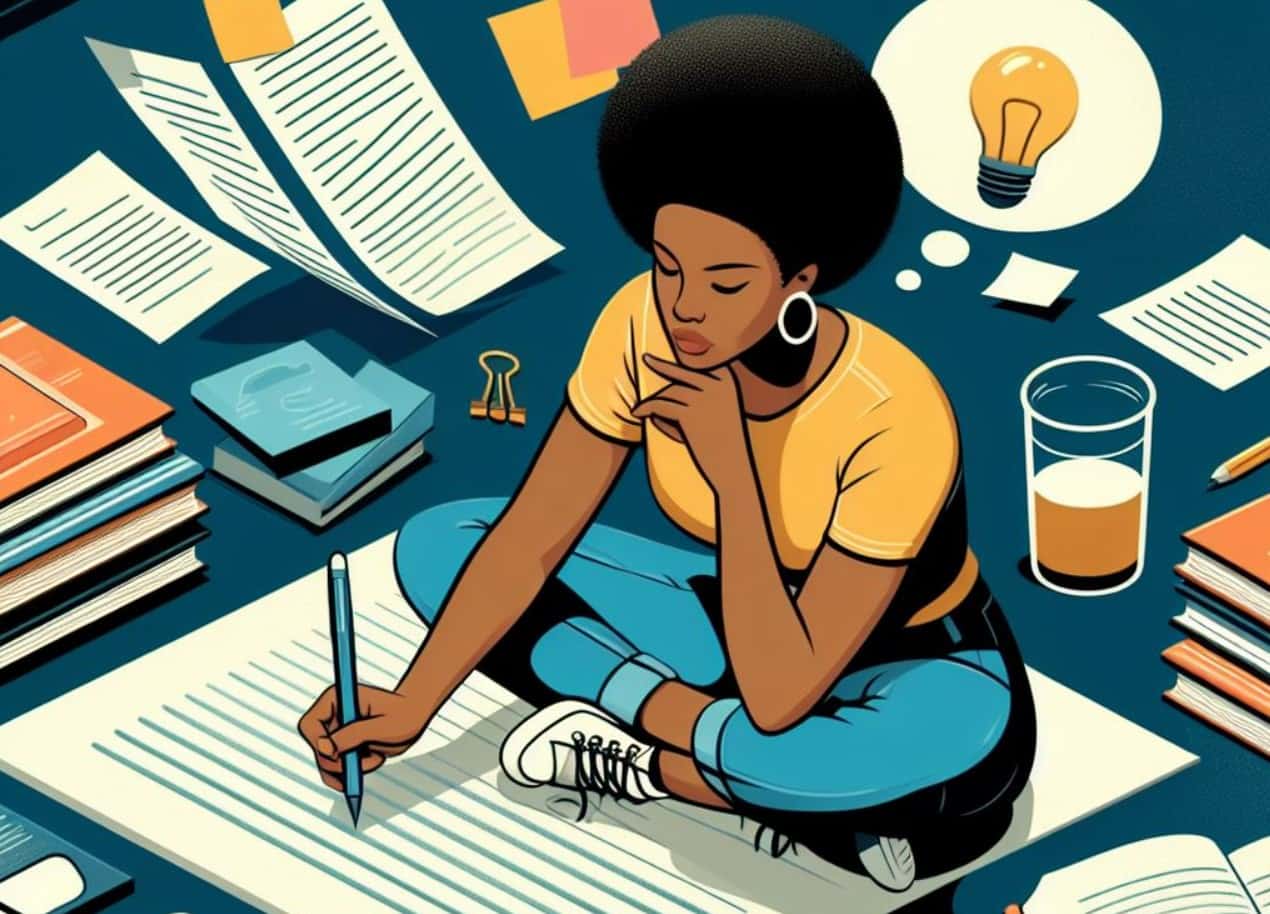100+ Instagram Reels Viral Website in 2025
Tired of shouting into the void? You pour your heart into an Instagram Reel, hit post, and then… crickets. A handful of likes, maybe a comment from your mom. Meanwhile, you see other accounts blowing up overnight with seemingly effortless, viral Reels.
What’s their secret? It’s not magic, and it’s not just luck. It’s a formula. And a huge part of that formula is using the right tools.
The internet is overflowing with websites claiming to be the key to virality. But which ones are actually worth your time? We’ve done the deep dive for you. This isn’t just a list; it’s your strategic guide to over 100 websites that will help you with every single aspect of creating Reels that don’t just get views—they get explosive engagement.
Forget sifting through mediocre articles. This is the only resource you’ll need to out-create, out-edit, and out-perform your competition.

- 1. What Actually Makes a Reel Go Viral?
- 2. Viral Idea & Trend Hunting Websites
- 3. Top-Tier Video & Reel Editing Websites & Tools
- 4. Game-Changing AI Video & Avatar Generators
- 5. Must-Have Websites for Music & Sound Effects
- 6. Caption, Script & Hook Generators (AI-Powered)
- 7. Stock Footage & B-Roll Websites
- 8. Analytics & Performance Tracking Websites
- 9. Hashtag Research & Strategy Websites
- 10. Your 5-Step Viral Reels Workflow
- Conclusion
1. What Actually Makes a Reel Go Viral?
Before we dive into the tools, you must understand the blueprint. A viral Reel typically checks most of these boxes:
- The 3-Second Hook: You have literally three seconds to stop a thumb from scrolling. Your hook must be visually stunning, pose a shocking question, or show a compelling “before and after.”
- High Emotional Quotient: Does it make people laugh, gasp, feel inspired, or get angry? Emotion drives sharing.
- Value or Entertainment: Are you teaching them something incredibly useful in seconds (“value”) or are you making their day better (“entertainment”)? The best Reels do both.
- Trend Adoption: Using the right audio, meme format, or transition at the right time signals to the algorithm that your content is relevant.
- Visual Polish: Crisp video, readable text, and clean editing show you’re a creator who cares about quality.
- A Strong Call to Action (CTA): What do you want them to do? Comment? Share? Save the video? You have to ask.
The websites below are designed to help you execute every single one of these points flawlessly.
Also Read: Guide to Killer Instagram Usernames for Boys & Girls 2025
2. Viral Idea & Trend Hunting Websites
Don’t start from a blank slate. These sites show you what’s working right now.
- Instagram’s Native Reels Tab: Your #1 free resource. Spend 20 minutes a day here watching top-performing Reels in your niche and outside of it.
- TikTok Creative Center: The absolute best place to discover rising songs, instagram hashtags, and creators. It’s a goldmine of data straight from the source.
- YouTube Trends: Discover what’s trending on the world’s second-largest search engine. Many trends cross over.
- Google Trends: See what the world is searching for. Perfect for newsjacking and creating timely content.
- BuzzSumo: Analyze what content is getting the most shares across social media platforms.
- Exploding Topics: (Paid) Find trends before they blow up. Invaluable for getting ahead of the curve.
- Pinterest Trends: Visual search is huge. See what people are pinning and searching for.
- Reddit (r/Trending, niche subreddits): The front page of the internet. Subreddits are incredible for finding real, raw problems and conversations to base content on.
- Quora: See what questions people are asking. Each question is a potential Reel idea.
- Trend Hunter: A massive database of innovative ideas and cultural shifts.
- Social Blade: (For research) Track what type of content is working for top creators in your niche.
- Awario: A social listening tool that alerts you when keywords or topics are mentioned across the web.
- AnswerThePublic: Visualizes search questions and prepositions around a keyword (e.g., “Instagram Reels how to…”, “Instagram Reels vs…”).
- Later.com Blog: Their blog is consistently one of the best for identifying and breaking down social media trends.
- Hootsuite Blog: Another excellent resource for trend reports and strategic advice.
3. Top-Tier Video & Reel Editing Websites & Tools
You don’t need a Hollywood budget. These tools give you professional-grade editing power right in your browser or phone.
Browser-Based & Desktop Powerhouses:
- Canva: The undisputed king for a reason. Templates, stock media, editing, and animation—all in one place. Their Reels-specific templates are a game-changer.
- CapCut: (Desktop & Mobile) TikTok’s official editor is incredibly powerful, free, and packed with trending effects, transitions, and auto-capabilities.
- Adobe Express: (Formerly Spark) Free, robust, and integrated with Adobe’s immense asset library. Perfect for stunning text animations.
- InVideo: A fantastic browser-based editor with thousands of templates, a stock library, and AI features.
- VEED.io: More than just an editor. Perfect for adding subtitles automatically, translating text, and creating slick screen recordings.
- Clipchamp: (Now owned by Microsoft) A solid, user-friendly editor built directly into Windows.
- DaVinci Resolve: (Professional) The most powerful free editing software on the planet. Steep learning curve but unmatched results.
- Flixier: Cloud-based editor that lets you collaborate with teams and render videos super fast.
- Offeo: Designed specifically for short-form, attention-grabbing social video with insane animations.
- Renderforest: Great for creating intros, outros, and explainer-style animated Reels.
Mobile-First Editing Apps (The On-The-Go Saviors):
- CapCut: (Worth mentioning twice) The mobile app is arguably the best free editor available.
- InShot: A fan favorite for its simplicity and powerful features like voiceovers and speed control.
- Vita: Popular for its aesthetic filters and smooth editing features.
- Splice: From the makers of GoPro, a very intuitive and powerful mobile editor.
- KineMaster: A professional-grade mobile editor with multilayer support.
- PicPlayPost: Excellent for creating video collages and side-by-side Reels.
- Vizmato: Great for adding live filters and effects while recording.
- Funimate: Focused on creative effects and music-based edits.
Specialized Tools:
- Remove.bg: (and Unscreen for video) Instantly remove the background from any image or video clip. Essential for clean-looking content.
- Ezgif.com: A simple website for quick GIF conversions, resizing, and speed changes.
- Canva’s Background Remover: Works like magic directly inside Canva.
4. Game-Changing AI Video & Avatar Generators
This is the future, and it’s here now. Create stunning videos from text or using digital avatars.
- HeyGen: Create AI avatar videos where the avatar speaks your script in over 300 voices and languages. Mind-blowing for testimonials or explainers.
- Synthesia: The enterprise leader in AI video generation. Create professional videos with 140+ AI avatars.
- Pictory: Turn long-form content (blog posts, scripts) into short, shareable video Reels automatically.
- InVideo AI: Type a prompt and it generates a complete video with script, footage, voiceover, and music.
- Runway ML: A suite of advanced AI magic tools—generate video from text, erase objects from videos, slow motion, and more.
- DeepBrain AI: Another strong contender for realistic AI avatars and video generation.
- Descript: An editor that works like a doc. Edit audio by editing text, and use its incredible “Overdub” feature to clone your voice.
- D-ID Creative Reality Studio: Animate still photos to make them talk. Imagine making a historical figure deliver your hook!
- Elai.io: Create AI videos from text using custom avatars and templates.
- Colossyan Creator: Focused on AI-generated videos for learning and development, perfect for educational content creators.
5. Must-Have Websites for Music & Sound Effects
Audio is 50% of the experience. The right track can make your Reel; the wrong one can break it.
Royalty-Free Music Libraries:
- Instagram’s Music Library: Your first stop. Features trending songs and is perfectly integrated.
- Epidemic Sound: (Paid) The gold standard for creators. Huge library, all rights covered, and you can download directly for offline use.
- Artlist: (Paid) Another top-tier service with incredible, high-quality music and sound effects.
- YouTube Audio Library: Free, vast, and completely royalty-free. A fantastic resource.
- Soundstripe: (Paid) A great subscription service for music and SFX.
- Pixabay Music: A massive collection of free-to-use music and sound effects.
- Free Stock Music: A well-organized site offering free music under Creative Commons licenses.
- Bensound: A popular site for free and royalty-free music.
Sound Effects (SFX):
- Freesound.org: A collaborative database of Creative Commons licensed sounds. Massive and free.
- Zapsplat: Thousands of free professional-quality sound effects.
- Storyblocks: (Paid) Offers a subscription for music, video, and sound effects.
- MyInstants: A huge collection of popular meme sounds and instant audio clips.
6. Caption, Script & Hook Generators (AI-Powered)
Beat writer’s block and engineer scroll-stopping hooks in seconds.
- ChatGPT: (The OG) Prompt it with: “Generate 10 viral Instagram Reel hooks for a [your niche] account about [topic].” It’s incredibly powerful.
- Claude (Anthropic): Excellent for long-form content and brainstorming ideas.
- Copy.ai: Has specific templates for social media captions and video hooks.
- Jasper.ai: A powerful AI writing assistant built for marketers and creators.
- Writesonic: Another strong alternative with AI article and caption generators.
- Hypotenuse AI: Specializes in generating factual, research-driven content.
- Simplified.com: An all-in-one design and AI writing platform.
- Anyword: An AI copywriting tool focused on generating high-performing marketing copy.
7. Stock Footage & B-Roll Websites
Not everything has to be filmed by you. Use high-quality B-roll to elevate your production value.
Free Stock Video Sites:
- Pexels Videos: Arguably the best free stock video site. High quality and no attribution required.
- Pixabay Videos: Just like Pexels, a huge library of free stock footage.
- Coverr: Beautiful, free stock video footage for websites and videos.
- Videvo: Free stock videos and motion graphics.
- Mixkit: Free stock videos, music, and sound effects from Envato.
- Life of Vids: (From LeaseLoop) A small but great collection of free loops and clips.
Premium Stock Video Sites (Subscription):
- Storyblocks: (Unlimited downloads) The best value for creators who need a lot of footage regularly.
- Envato Elements: (Unlimited downloads) A massive library of videos, templates, music, and more for a single subscription.
- Artgrid: (Paid) High-quality, cinematic stock footage with a subscription.
- Pond5: A massive marketplace for à la carte stock footage.
- Shutterstock: The industry giant with an enormous collection.
- Getty Images / iStock: Premium stock footage and images.
Niche Stock Video:
- Videezy: Great for background videos and overlays.
- Nappy.co: Beautiful, free stock photos and videos of Black and Brown people.
- CreateHER Stock: A stock platform created for and by Black women and non-binary creators.
8. Analytics & Performance Tracking Websites
Virality isn’t random; it’s a numbers game. Track, analyze, and double down on what works.
- Instagram Insights: (Native) Your foundational data. Understand your audience demographics and which Reels are driving followers.
- Iconosquare: (Paid) A powerful social media management platform with deep analytics and reporting.
- Sprout Social: (Paid) Enterprise-level social media management and analytics.
- Later.com Analytics: (Paid) Excellent analytics built into their scheduling platform.
- Hootsuite Analytics: (Paid) Track performance across multiple platforms.
- Social Insider: (Paid) Provides competitive benchmarking and analytics.
- Quintly: (Paid) Focuses on social media analytics and benchmarking.
- Agorapulse: (Paid) Another all-in-one social tool with solid reporting.
- Google Analytics: Track how traffic from your Instagram Reels is behaving on your website.
9. Hashtag Research & Strategy Websites
Stop guessing hashtags. Research and use them strategically to maximize discoverability.
- Instagram’s Search Bar: Start here. Type a relevant keyword and see what hashtags Instagram suggests, along with their post counts.
- Display Purposes: (Free) A simple tool that generates related hashtags and filters out banned or irrelevant ones.
- Hashtagify.me: (Freemium) Find top and related hashtags and analyze their popularity.
- All Hashtag: (Free) Hashtag generator and analytics tool.
- Sistrix: (Paid) A powerful SEO and social media tool with hashtag insights.
- RiteTag: Provides instant hashtag suggestions and shows you real-time engagement for tags.
- MetaHashtags.com: (Free) A simple, effective hashtag generator.
- Influencer Marketing Hub’s Generator: A free and easy-to-use tool.
- Task Ant: (Paid) Allows you to research, analyze, and organize hashtag sets.
- Later’s Hashtag Suggestions: (Within their platform) Suggests hashtags based on your content.
Bonus: Scheduling & Management Tools (To Stay Consistent)
- Later.com: Arguably the best visual content scheduler for Instagram, including Reels.
- Buffer: A simple, reliable scheduling tool.
- Hootsuite: The classic social media management dashboard.
- Planoly: A visually-focused Instagram planner and scheduler.
- Sprout Social: As mentioned, a full-suite management tool.
10. Your 5-Step Viral Reels Workflow
Now that you have this arsenal, how do you use it? Follow this repeatable process.
Step 1: Ideation & Trend Discovery (15 mins)
- Open TikTok Creative Center and Instagram’s Reels tab. Find 2-3 trending audios or formats that could fit your niche.
- Go to AnswerThePublic or ChatGPT and generate 5 hook ideas based on those trends.
Step 2: Scripting & Asset Collection (10 mins)
- Use ChatGPT to flesh out a 15-20 second script based on your best hook.
- Source any B-roll you might need from Pexels or Storyblocks.
Step 3: Production & Editing (30-45 mins)
- Film your clips.
- Open CapCut or Canva. Use a trending template.
- Edit your clips, add your sourced B-roll, and use the trending audio.
- Use VEED.io or CapCut’s auto-caption feature to add accurate, stylish subtitles.
Step 4: Optimization & Posting (5 mins)
- Go to Display Purposes or Task Ant to generate a set of 5 niche, 5 medium, and 5 broad hashtags.
- Write a compelling caption with emojis and a clear CTA (e.g., “SAVE this for later!”).
- Schedule your post using Later.com for the optimal time.
Step 5: Analysis & Repurposing (10 mins, the next day)
- Check Instagram Insights. Which part of the Reel had the highest retention? Did it drive followers?
- Take the best-performing 5-9 seconds and repurpose it as an Instagram Story, or use a tool like Pictory to turn it into a YouTube Short or TikTok.
For more photos and images related ladki you can visit ladki ki photo.
Conclusion
Going viral isn’t about a single trick. It’s about stacking advantages. It’s about using the best trend-hunting tools to find ideas, the best editing software to execute them flawlessly, and the best analytics to learn from your results.
This list of 100+ websites is your unfair advantage. Bookmark it. Return to it. Experiment with different tools in each category until you find the perfect tech stack that fits your unique creative style.
Stop creating content blindly. Start creating strategically. Now go make something viral.