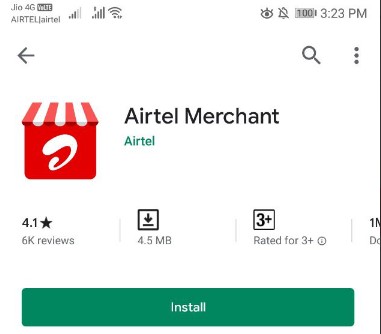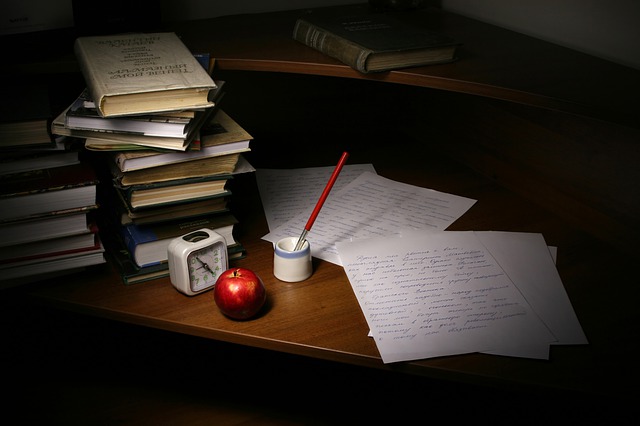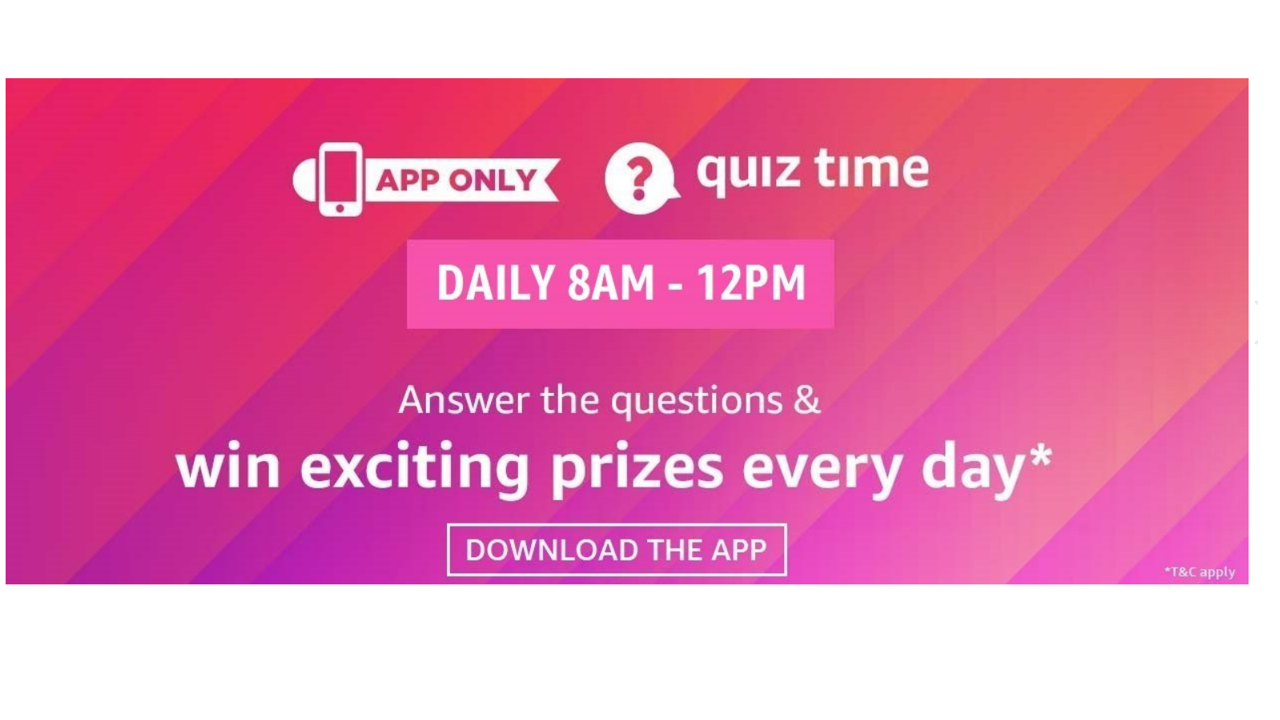Editpad VS. Chegg: Which One Is Better For Checking Plagiarism
Let’s discuss a detailed comparison between two well-known plagiarism-checking tools i.e. Editpad and Chegg.
Despite both tools being efficient in their place, it becomes a mystery for users to prefer one of them. To help such people we decided to come up with a direct comparison between the features of these tools.
In this article, we are going to hold a detailed and direct collation of the tools. First, we’ll go through their detailed overviews and contrasting features.
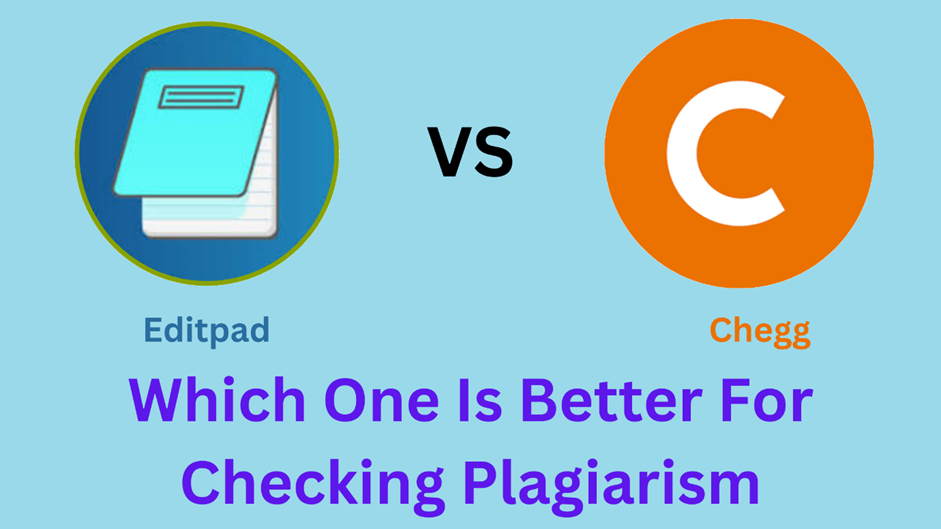
Editpad Plagiarism Checker
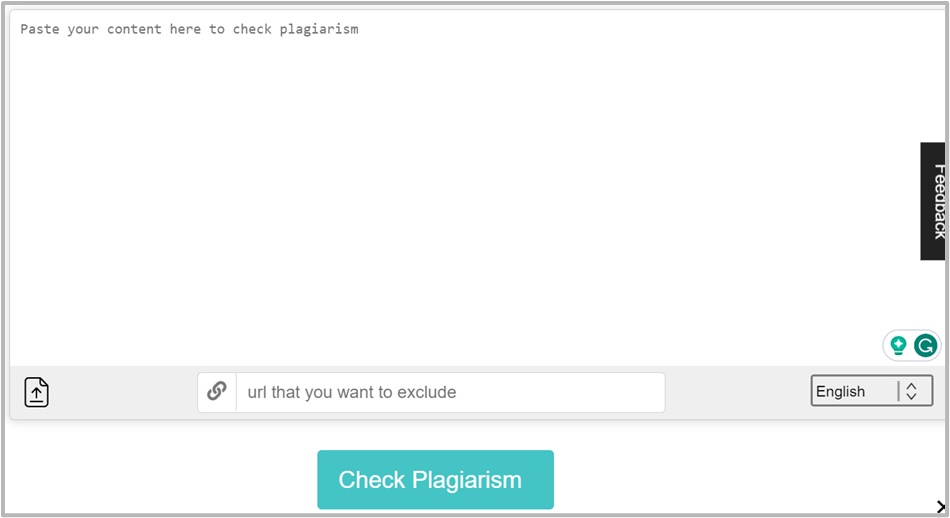
The Editpad plagiarism-checking tool is based on artificial intelligence (i.e. advanced technology). It uses machine learning technology to detect plagiarism.
And after detecting the copied or plagiarized content it lists the original/matching sources. That’s why it is widely utilized by bloggers, webmasters, teachers, students, etc.
One of the auxiliary features of the tool over Chegg’s Checker is the availability of a freemium version (i.e. in both free as well as premium versions).
Best Features of Editpad: Plagiarism Checker
Let’s talk about the most prominent features of the Editpad’s plagiarism checker.
1. Supports Multiple Languages
Multilingual is one of the leading features of the checker. The tool can support more than “Twenty”, languages. This feature overcomes the restrictions of language and makes the tool useable throughout the globe. On the other hand, if we go through Chegg’s Tool, it supports only one language i.e. English. So, the tool can point out plagiarism from only English content.
2. Exclude URL Feature
A second sharp feature of the tool is the “Exclude URL Box”. This feature is useful for checking plagiarism of already published content pieces. You just have to paste the “URL” of the particular tool and make the tool run. It will exclude that “URL” during crawling.
Below is a demonstration of this feature:

On the other hand, the Chegg Plagiarism checker doesn’t have this feature.
3. Paraphrase Option
The tool provides users with the option to paraphrase plagiarized. It is one of the most advanced features of the plagiarism checker. Using this feature you can restate plagiarized texts into unique forms with just one click. For this, the checker uses integrated tools i.e. paraphrasing tool.
Let’s have a look at the feature in the below image:
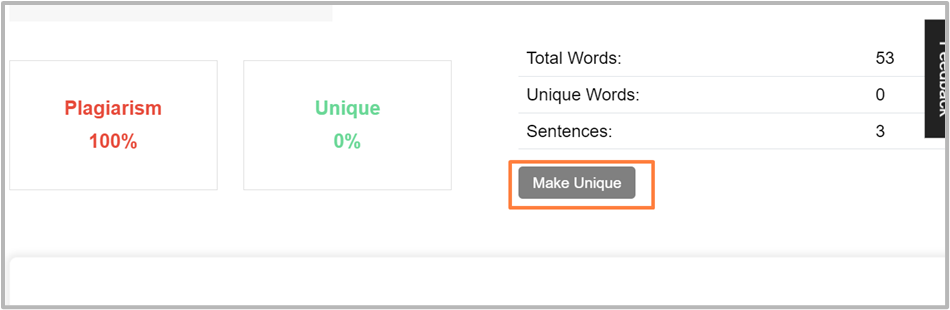
However, on the side of the Chegg plagiarism checker, there is no such integration.
Direct Comparison.
Chegg Plagiarism Checker
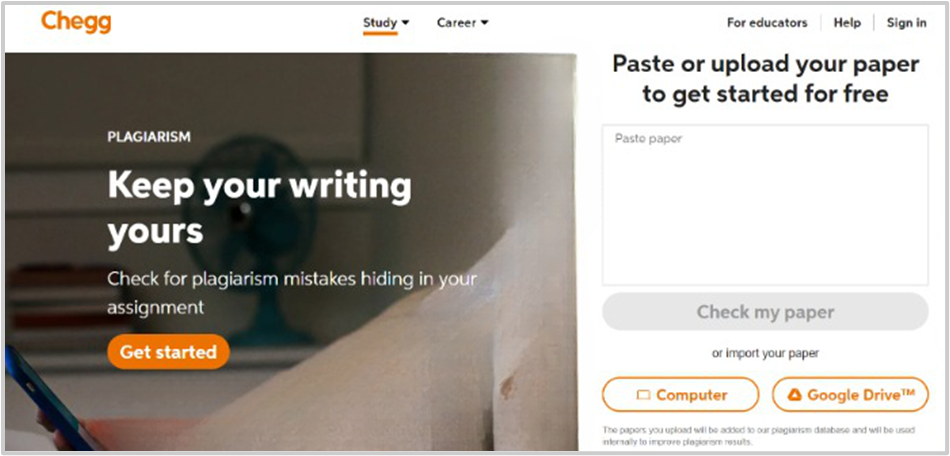
The plagiarism checker provided by Chegg is basically developed for students to check for plagiarism in their assignments. It is based on advanced technology to match the inputs with existing content on the internet and detect plagiarism text pieces. After detecting the plagiarized/copied content the tools highlight it.
Note: An important thing to note is that the tool is not available in a free version. Thus, in order to make it use you have to purchase a premium version.
Cutting-Edge Features of Chegg: Plagiarism Checker
Let’s discuss the cutting-edge features of Chegg’s plagiarism checker. That can make it competitive against the Editpad.
1. Source Citation
One of the unique features provided by the tool is the assistant for source citation. This cutting-edge feature is rare among the most of tools.
This feature provides easiness to remove plagiarism by citing correctly. After clicking on the plagiarized text, you will face a side box with a “Citation” option. You should click the option and select the “create manual citation” option. And at last, you will have to fill in all the requirements and click the complete “Citation Button”.
Below is the image of this feature:
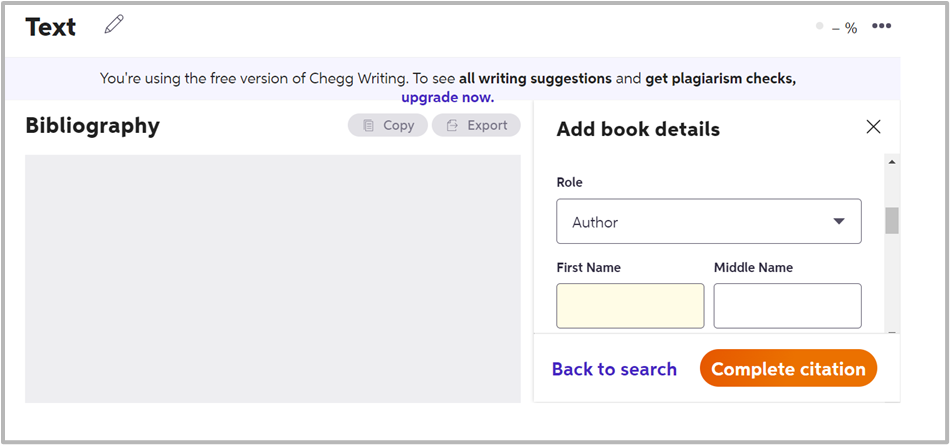
2. Direct Grammar Correction
Chegg’s Plagiarisms Checker have integration with a free grammar-checking tool. When a user inputs the content it automatically checks its grammar errors and gives suggestions for correction. This feature will give you an additional benefit and you will not have to hassle hunting a grammar checker.
3. Multiple Import and Export Options
Another proficient feature of the tool is multiple options for the import and export of the text. For the import option, you can use any of the following options;
- Directly paste.
- Type the text in the input box.
- Upload text file from “Device Folder” or “Google Drive”.
In the same way, you can export text file reports using multiple options like “Copy to Clipboard” or Download” in a file.
Editpad VS. Chegg: Direct Comparison Table of Plagiarism Checker
| Features | Editpad | Chegg |
| Source Citation Option | Yes ✔️ | Yes ✔️ |
| Multilingual | It supports 20+ languages ✔️ | It supports single language❌ |
| Versions | Both Free and Premium ✔️ | Only Premium ❌ |
| Exclude URL Option | Yes ✔️ | No ❌ |
| Detect Short Content | Yes, minimum 5 ✔️ | No ❌ |
| Dark Theme | Available ✔️ | Not Available ❌ |
Conclusion
Both the tools have their own value and place in plagiarism checking. To hold a strong comparison between them we explained their most prominent and contrasting features. After that, we directly compared their feature in a table.
We noticed that Editpad won in most of the aspects. So, based on the above discussion we have come to the conclusion that Ediptpad Plagiarism Checker is better for checking plagiarism.