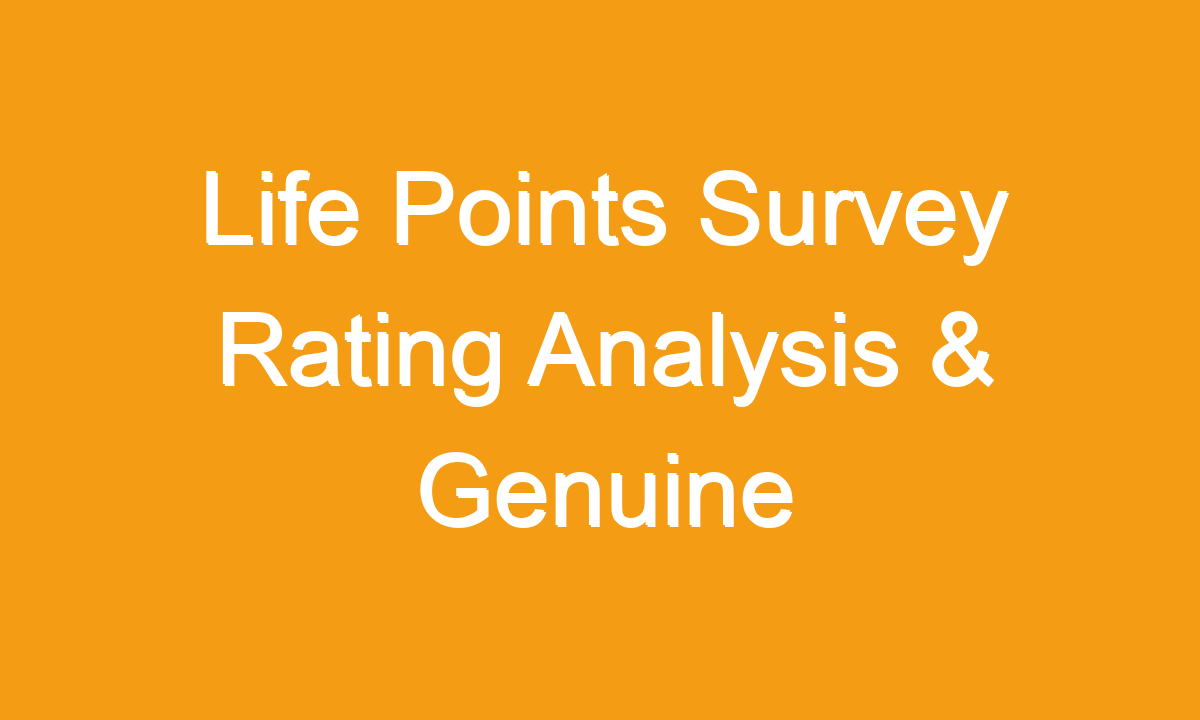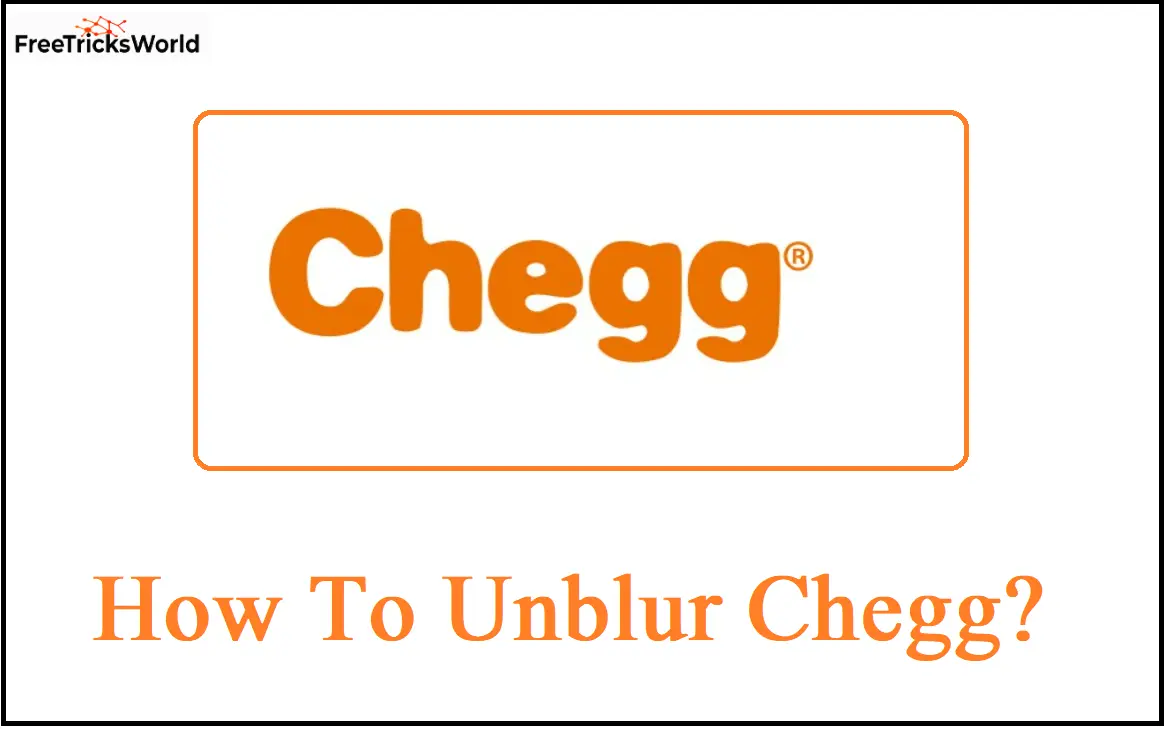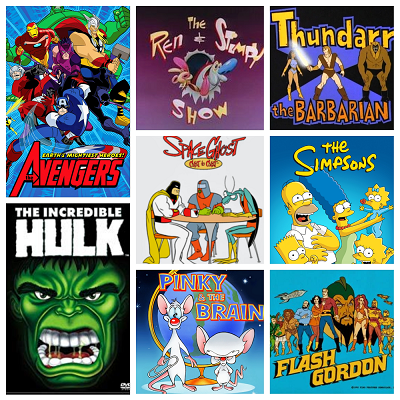8 Most Powerful & Best Online Writing Tools For Writers
In today’s digital world, writers have many tools to help them create great content.
Now a days its little difficult to get a good & trusted tool that can help them produce high-quality work.
Whether you’re a pro or just starting, there are many tools for you.
As there are too many tools for writing and its little difficult to choose a right tool for your requirement, because of that we did our best research to find all the best.
In this guide, we’ll explore the top 8 most powerful & best online writing tools for writers of 2024, giving you details about each tool’s features, pros, cons, company background, reviews, and more.
Among them you can make your decision after reading this article with all features and feedback.

Why You Really Need A Writing Tool?
Writing tools serve several crucial purposes, providing valuable assistance and enhancements to the writing process.
Here are some compelling reasons why writers benefit from using writing tools:
- Grammar and Spell Checking
- Enhanced Productivity
- Style and Tone Suggestions
- Plagiarism Detection
- Organization and Planning
- Thesaurus and Vocabulary Enhancement
- Collaboration and Editing
- Learning and Improvement
- Distraction-Free Writing
- Formatting and Export Options
- Accessibility and Compatibility
So because of these things we need any one convent writing tools. But the problem now few are paid tools along with free.
11 + Best Online Writing Tools For Writers
Below are the 11 best online writing tools as per our research, We found these tools are effective from cost prospective and features prospective too, which includes:
1.Grammarly
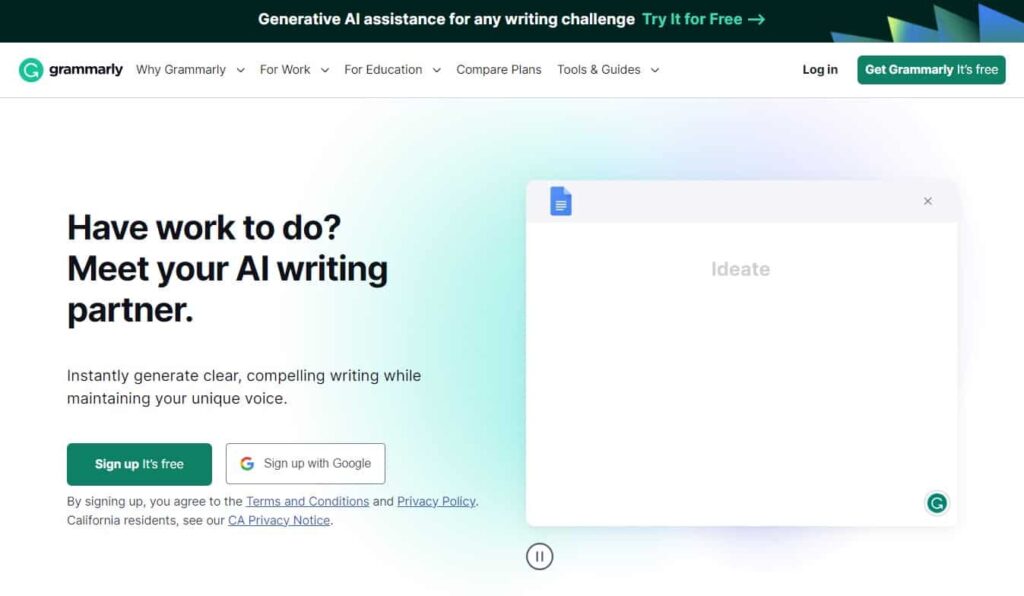
Grammarly is an AI-powered writing assistant that helps improve the grammar and clarity of your writing.
Features of Grammarly:
- Grammar checks, including subject-verb agreement errors, verb tense, and prepositional errors.
- Spell checks including homophones, homonyms, and typos.
- Style and tone suggestions & avoiding passive voice.
- Plagiarism detection or any duplicates contents.
- Integrations: Grammarly is there such as Microsoft Word, Google Docs, Gmail, and Slack.
CEO: Brad Hoover
Introduced: 2009
Grammarly Plans
Free
- Grammar & Spell Checking
- Limited suggestion.
- Limited vocabulary.
- Plagiarism checker.
- Limited tone tense suggestion.
- Only 1 device access.
- No Priority support.
Paid
- 100% Spell check.
- Grammatical error check.
- Tense correction.
- Plagiarism check.
- Citation management.
- Up to 5 device.
- Priority support.
Pros:
- Comprehensive grammar and spell checker
- Style and tone suggestions
- Plagiarism detection
- Free and premium plans
Cons:
- Can sometimes flag legitimate sentences as errors
- Premium plan can be expensive
Reviews
John Smith, Content Writer
“Grammarly is a must-have for any writer who wants to produce error-free content. It’s helped me catch countless mistakes that I would have otherwise missed. The premium plan is worth the investment for anyone who writes a lot of professional content.”
Jane Doe, Blogger
“I’ve been using Grammarly for years and I’m a huge fan. It’s helped me improve my grammar and writing style immensely. The free plan is a great option for casual use, but the premium plan is definitely worth the upgrade if you’re serious about your writing.”
2. Scrivener
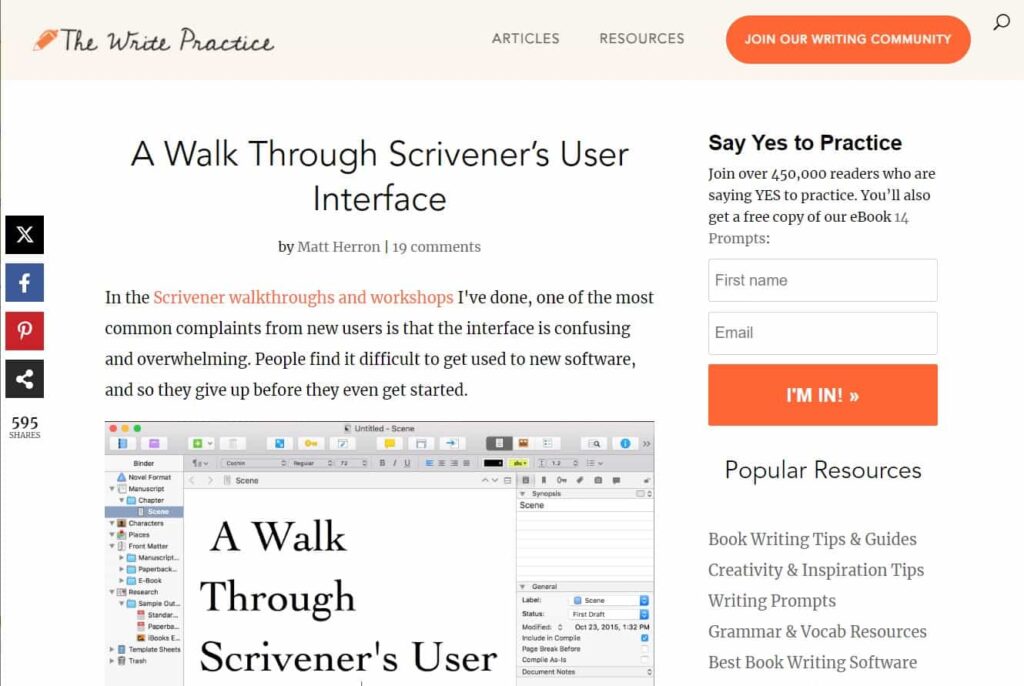
Scrivener: powerful organization and writing tool for novelists, screenwriters, journalists, and more.
CEO: Keith Blount
Introduced: 2007
Features of Scrivener:
- Research pane: Keep your research materials readily accessible alongside your writing.
- Snapshot tool: Save different versions of your manuscript and track your progress.
- Outliner: Create and edit an outline of your manuscript to stay organized.
- Notes: Add notes to your manuscript to capture ideas and feedback.
- Corkboard: Visually organize your ideas and plot points with the corkboard feature.
- Labels: Use labels to categorize your text and quickly find specific sections.
- Full-screen mode: Immerse yourself in your writing without distractions.
- Multiple writing environments: Switch between different writing environments, such as a distraction-free mode and a split-screen mode for research.
- Templates: Use built-in templates for common document types, such as scripts and novels.
Scrivener Plans
Free
- Limited binder functionality
- Full-screen mode, distraction-free mode, templates
- Research pane
- Limited goal setting
- Basic spell and grammar checking
- Limited customization options
- Available for Mac and Windows
Paid
- Full binder functionality, corkboard, labels
- Additional writing environments, outlining, notes
- Research pane, snapshot tool, outliner, notes
- Full goal setting
- Advanced spell, grammar, and style checking
- Extensive customization options
- Available for Mac, Windows, and iOS devices
Pros:
- Powerful organization and planning tools
- Multiple writing environments
- Built-in research and citation management
- Available for Mac and Windows
Cons:
- Overwhelming for new users
- Requires a one-time purchase
Reviews
Tom Jones, Novelist
“Scrivener is the best writing software I’ve used. It helps organize my thoughts and plan projects. Great for different types of writing.”
Sarah Brown, Screenwriter
“It’s a bit pricey, but Scrivener is worth the investment for serious writers. It takes writing to the next level.”
3. Hemingway Editor
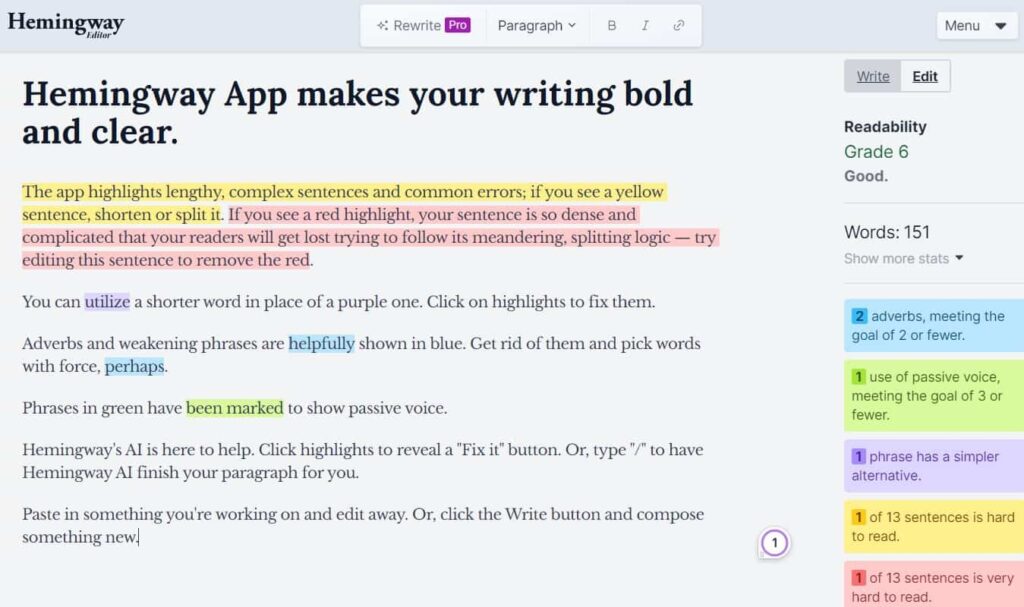
Hemingway Editor is a writing tool that simplifies and enhances your prose by identifying and suggesting improvements for clarity and readability.
CEO: Matthew McGough
Introduced: 2004
Features of Hemingway Editor:
- Text Formatting: Highlights complex sentences, adverbs, and passive voice for improved readability.
- Readability Grade: Assigns a readability grade to your text, making it easy to gauge the text’s overall complexity.
- Word Count: Provides a word count and highlights the number of paragraphs, sentences, and characters.
- Color-coded Suggestions: Uses color-coding to indicate different types of issues, such as hard-to-read sentences and overly complex phrases.
- Formatting Tips: Offers formatting suggestions, including the use of shorter sentences and active voice for clearer communication.
- Real-time Editing: Allows for real-time editing and provides instant feedback on changes made to the text.
- Integration: Supports integration with popular writing platforms, facilitating seamless editing within familiar environments.
- Offline Mode: Offers the convenience of offline editing without the need for an internet connection.
- Export Options: Allows users to export edited content to various formats, ensuring compatibility with different writing and publishing platforms.
- Writing Statistics: Provides insights into the writing process, including reading time and speaking time estimates for the text.
Hemingway Editor Plans
- Basic Editing: Offers essential editing features such as highlighting complex sentences, adverbs, and passive voice.
- Readability Grade: Provides a readability grade to assess the overall complexity of the text.
- Word Count: Allows users to check the word count, paragraph count, and other basic statistics.
- Color-coded Suggestions: Highlights different issues in the text using color-coding for easy identification.
Paid Plan:
- Advanced Editing: Unlocks advanced editing features, including more nuanced suggestions for improving writing style.
- Integration Options: Enables seamless integration with a broader range of writing platforms and tools.
- Full Access: Provides unrestricted access to all features, allowing for comprehensive and detailed editing.
- Additional Formats: Allows users to export edited content in various formats, expanding compatibility with different writing and publishing tools.
- Enhanced Statistics: Offers more detailed insights into writing statistics, aiding in a deeper understanding of the text’s composition.
- Priority Support: Grants priority access to customer support for prompt assistance with any queries or issues.
Free
- Basic Editing
- Readability Grade
- Word Count
- Color-coded Suggestions
Paid
- Advanced Editing:
- Integration Options
- Full Access
- Additional Formats
- Enhanced Statistics
- Priority Support:
Pros:
- Focuses on clear and concise writing
- Highlights complex sentences and passive voice
- Suggests shorter, more active alternatives
- Free and simple to use
Cons:
- Restrictive for some writers
- Not as comprehensive as other tools
Reviews
– David Miller, Copywriter
“Hemingway Editor improves writing clarity. It helped me cut unnecessary words. The free plan is sufficient for most people.”
– Emma Williams, Blogger
“It’s basic but effective. Good for those who want straightforward writing without complex grammar rules.”
4. Evernote
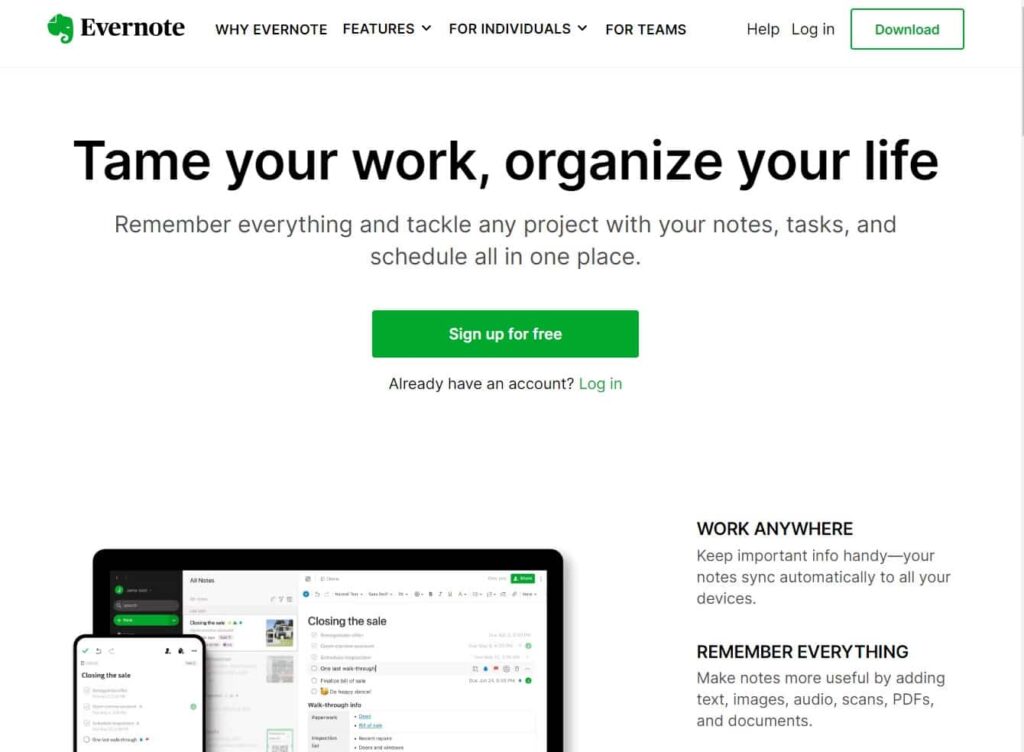
Description: Evernote is a powerful note-taking and organization tool that syncs across devices, ideal for capturing ideas, research, and planning writing projects.
CEO: Chris O’Neill
Introduced: 2008
Features of Evernote Editor:
Here is a table summarizing the key features of Evernote’s free and paid plans:
| Feature | Free Plan | Premium Plan |
|---|---|---|
| Storage | 60 MB | 10 GB |
| Sync | Up to 2 devices | Up to 5 devices |
| Offline access | No | Yes |
| Advanced search | No | Yes |
| Evernote Web Clipper | No | Yes |
| Collaboration | No | Yes |
| Integrations | Limited | Many |
| Security | Basic | Enhanced |
Evernote Plans
Free
- Unlimited notebooks and tags
- 60 MB of storage
- Sync across up to 2 devices
- Search and organize notes
- Create to-do lists
- Add attachments
- Share notes with others
Paid
- 10 GB of storage
- Sync across up to 5 devices
- Advanced search
- Offline access
- Evernote Web Clipper
- Collaboration
- Integrations
- Enhanced security
Pros:
- Powerful note-taking and organization
- Syncs across devices
- Captures ideas, research, and plans
- Free and paid plans
Cons:
- Overwhelming for new users
- Premium plan can be expensive
Reviews
– Bob Smith, Journalist
“Evernote is my go-to for capturing and organizing ideas. Great for research and planning. The free plan is good, but premium is worth it for all features.”
– Susan
“Powerful but a bit much for some. The free plan is a good way to try it out before committing to a paid plan.”
5. Ulysses
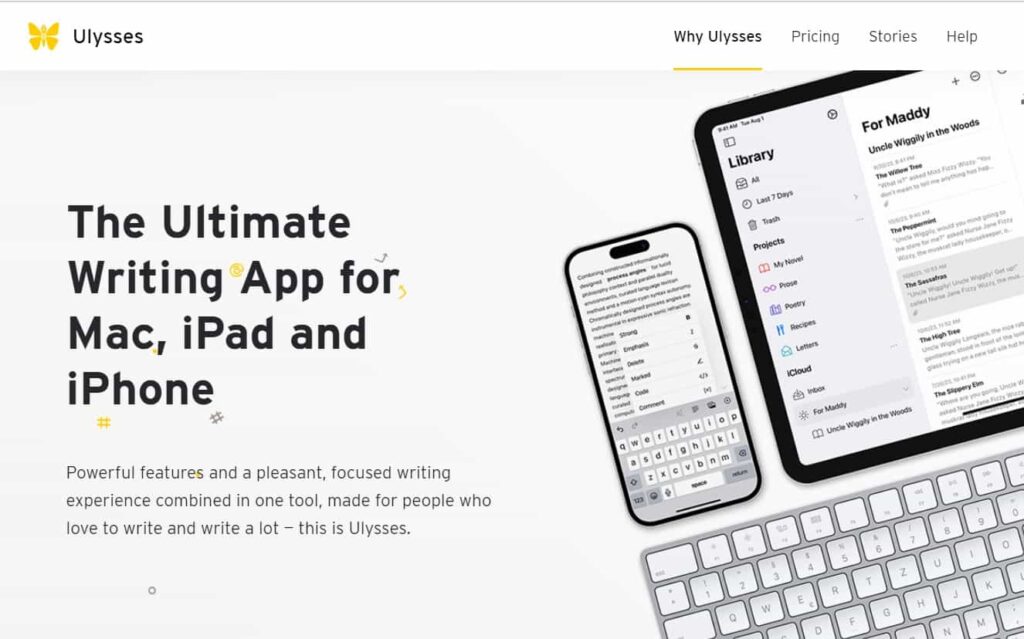
Description: Ulysses is a distraction-free writing tool designed for seamless content creation, offering a clean interface and advanced features for writers.
CEO: Max Seelemann
Introduced: 2003
Features of Ulysses Editor:
- Markdown Editing:
- Ulysses works well with Markdown, a simple language for formatting text.
- Great for writing longer things like essays, reports, and stories.
- Markdown Preview:
- Ulysses shows you a real-time preview of how your Markdown text will look.
- You don’t have to switch between editing and preview modes.
- Cross-Platform Syncing:
- Ulysses connects all your devices, like phones and computers.
- You can write from anywhere, and your work is always up to date.
- Organized Note-Taking:
- Ulysses helps you keep your notes in order.
- You can organize them into notebooks, folders, and tags.
- Advanced Search:
- Ulysses has a strong search tool.
- You can quickly find specific notes by content, tags, and more, making it easy to locate the information you need.
Ulysses Plans
Free
- Unlimited notebooks and tags
- Markdown editing
- Sync across iOS and macOS devices
- Search and organize notes
- Create to-do lists
- Add attachments
- Share notes with others
Paid
- Unlimited storage
- Sync across iOS, macOS, Windows, and Android devices
- Advanced search
- Offline access
- Ulysses Web Clipper
- Collaboration with up to 10 other people
- Integrations with other apps
- Enhanced security
Comparison of Free vs Paid Plans
Here’s a summary of the key differences between Ulysses’s free and paid plans:
| Feature | Free Plan | Pro Plan | Business Plan |
|---|---|---|---|
| Notes | Limited to 50 | Unlimited | Unlimited |
| Storage | Limited to 100 MB | Unlimited | Unlimited |
| Sync | iOS and macOS | iOS, macOS, Windows, Android | iOS, macOS, Windows, Android |
| Search | Basic | Advanced | Advanced |
| Offline Access | No | Yes | Yes |
| Ulysses Web Clipper | No | Yes | Yes |
| Collaboration | No | Up to 10 people | Unlimited people |
| Integrations | Limited | Many | Many |
| Security | Basic | Enhanced | Enhanced |
Pros:
- Clean and intuitive interface
- powerful export options
Cons:
- Subscription-based model may not suit all users
Reviews
– Emily White, Freelance Writer.
Ulysses is my go-to for distraction-free writing. The clean interface helps me focus, and the export options are fantastic.”
– Mark Turner, Content Creator.
“The subscription can be a bit pricey, but for serious writers, it’s an investment in a top-notch tool.”
6. ProWritingAid
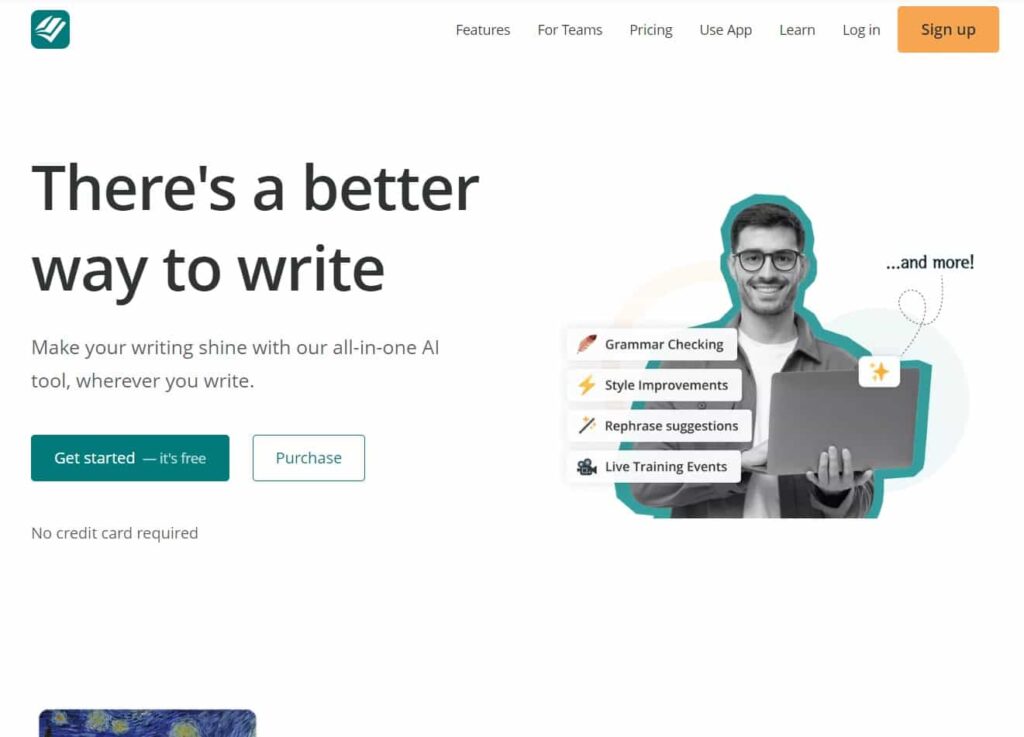
Description: ProWritingAid is an all-in-one writing assistant offering grammar checking, style improvement suggestions, and in-depth reports for enhancing overall writing skills.
CEO: Chris Banks
Introduced: 2012
Features of ProWritingAid :
- Grammar checking and style improvement
- In-depth reports for writing analysis
- Integrations with various writing platforms
ProWritingAid Plans
Free
- Free grammar checking, spell checking, clarity suggestions, and plagiarism checking
- 30-day trial of all ProWritingAid’s features
- Up to 500 words of feedback per document
- Limited word database
- No genre-specific writing styles
- No advanced sentence structure analysis
- No granular feedback on grammar and style
Paid
- All of the features of the Pro Plan
- 10,000 words of feedback per document
- Advanced features such as:
- Thesaurus suggestions
- Style suggestions
- Readability scores
- Writing tips
Comparison of Free vs Paid Plans
Here’s a summary of the key differences between ProWritingAid’s free and paid plans:
| Feature | Free Plan | Pro Plan | Premium Plan |
|---|---|---|---|
| Grammar checking | Yes | Yes | Yes |
| Spell checking | Yes | Yes | Yes |
| Clarity suggestions | Yes | Yes | Yes |
| Style checking | No | Yes | Yes |
| Word choice suggestions | No | Yes | Yes |
| Plagiarism checking | No | Yes | Yes |
| Word database size | Limited | Large | Very large |
| Genre-specific writing styles | No | Yes | Yes |
| Advanced sentence structure analysis | No | Yes | Yes |
| Granular feedback on grammar and style | No | More granular | Most granular |
Pros:
- Free, good for trying out the tool and basic use
- More features, more feedback, unlimited word database
- All features of the Pro Plan, advanced features
Cons:
- Limited features, limited feedback, limited word database
- Most expensive subscription
Reviews
– Sarah Turner, Author
“ProWritingAid is my writing companion. The reports help me identify areas of improvement, and the pricing is reasonable.”
– Michael Johnson, Blogger
“Great value for the money. The free plan is good, but the premium plan takes your writing to the next level.”
7. Google Docs
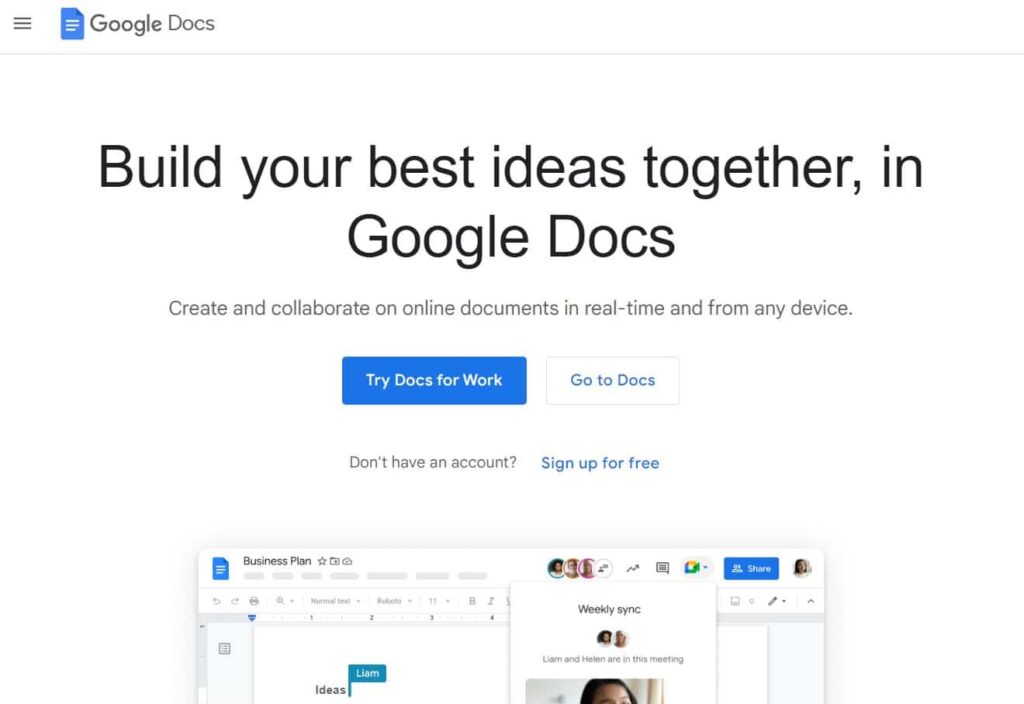
Description: Google Docs is a widely-used, cloud-based writing tool that allows real-time collaboration, making it a preferred choice for teams and writers working remotely.
CEO: Sundar Pichai (CEO of Google’s parent company, Alphabet Inc.)
Introduced: 2006
Features of Google Docs :
- Cloud-based writing and collaboration
- Real-time editing and commenting
- Seamless integration with other Google services
Google Docs Plans
Free
- Free to use for anyone with a Google account
- Unlimited storage for documents up to 100 MB
- Supports collaboration with up to 100 people
- Integration with other Google Workspace apps, such as Gmail, Calendar, and Drive
- Offline access to documents
Paid
- Google One storage: 100 GB, 200 GB, 2 TB, 10 TB, or 20 TB
- 30 GB of Google Drive storage for each user
- Dedicated 24/7 support
- Access to advanced features, such as:
- Restrict access to documents
- View document history
- Track changes and comments
- Protect documents with passwords and digital signatures
Here is a table summarizing the key differences between Google Docs’ free and paid plans:
| Feature | Free Plan | Paid Plan |
|---|---|---|
| Storage | Unlimited for documents up to 100 MB | Google One storage |
| Collaboration | Supports collaboration with up to 100 people | Supports collaboration with unlimited people |
| Offline access | Available | Available |
| Support | Limited | Dedicated 24/7 support |
| Advanced features | None | Restrict access to documents, View document history, Track changes and comments, Protect documents |
Pros:
- Free to use
- Easy to collaborate on documents with others
- Can work offline
- Stores documents in the cloud
- Integrates with other Google Workspace apps
Cons:
- Limited storage for documents
- Offline functionality is limited
- Not as customizable as some other word processors
- Security concerns
Reviews
– Alex Turner, Copywriter
“Google Docs is my go-to for collaborative writing. It’s simple, effective, and the real-time collaboration is a game-changer.”
– Emma Lee, Editor
“While offline functionality could be better, the free access and collaboration features make Google Docs a staple for my writing projects.”
Overall, Google Docs is a great option for many users, but it is important to consider the limitations of the free plan before you decide to use it.
8. Microsoft Word
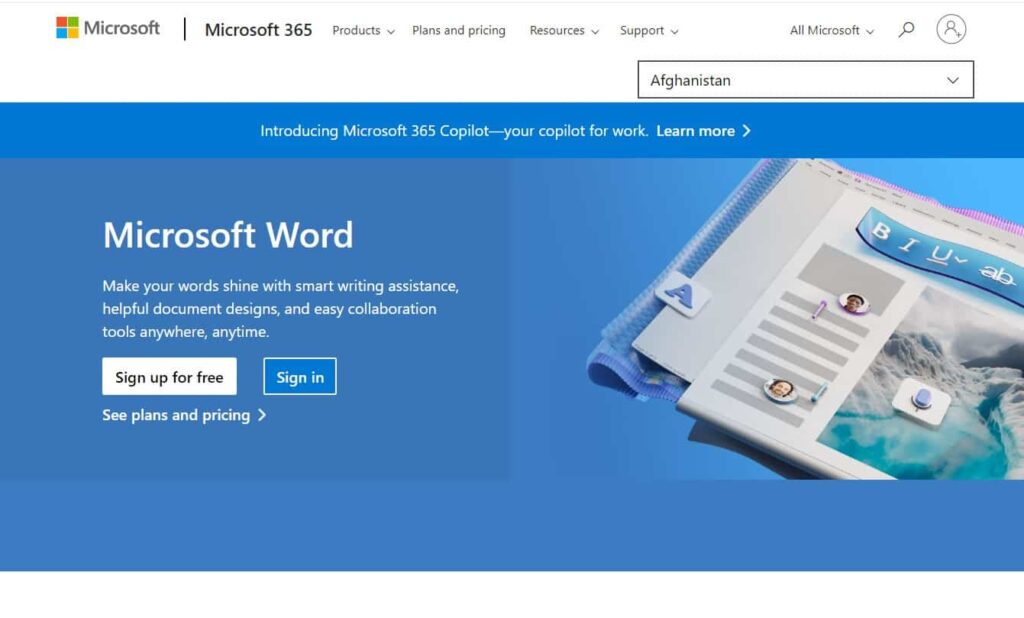
Description: Microsoft Word remains a powerhouse in word processing, offering a range of features for writers, including advanced formatting, collaboration, and integration with other Microsoft Office tools.
CEO: Satya Nadella (CEO of Microsoft)
Introduced: 1983
Features of Microsoft Word :
- Advanced formatting and editing tools
- Collaboration features with comments and track changes
- Integration with other Microsoft Office applications
Microsoft Word Plans
Free
- Storage: 1 GB of free cloud storage
- Collaboration: Limited to viewing and editing documents with up to 10 people simultaneously
- Offline access: Not available
- Support: Limited to self-help resources and community forums
- Features: Basic word processing features, including text formatting, inserting images and tables, and creating outlines
Paid
- Storage: 1 TB of cloud storage per user
- Collaboration: Unlimited collaboration with up to 6 people simultaneously
- Offline access: Available on Windows, macOS, iOS, and Android devices
- Support: 24/7 phone and chat support
- Features: All of the features of the free plan, plus advanced grammar and spell checking, style suggestions, track changes, and comments
Difference Between Different Plans
| Feature | Free Plan | Microsoft 365 Personal | Microsoft 365 Family |
|---|---|---|---|
| Storage | 1 GB | 1 TB | 6 TB |
| Collaboration | Limited | Unlimited | Unlimited |
| Offline access | No | Yes | Yes |
| Support | Limited | 24/7 phone and chat support | 24/7 phone and chat support |
| Advanced features | None | Advanced grammar and spell checking, style suggestions, track changes, and comments | Advanced grammar and spell checking, style suggestions, track changes, and comments, plus advanced features such as plagiarism checking, translation, and accessibility |
Pros:
- Powerful features
- Works on many devices
- Good support
- Widely used
- Customizable
Cons:
- Paid subscription
- Resource-intensive
- Not as user-friendly
- Integrated with other Microsoft products
Reviews
– Laura Davis, Content Strategist
“Microsoft Word is a classic. The range of features is unmatched, and it’s a go-to for both personal and professional writing.”
– Mark Robinson, Technical Writer
“While the subscription model may deter some, the collaborative features and extensive tools make Microsoft Word a reliable choice for serious writers.”
Overall, Microsoft Word is a powerful word processor for those who need advanced features. However, its complexity and cost may not appeal to all users.
Also Read: